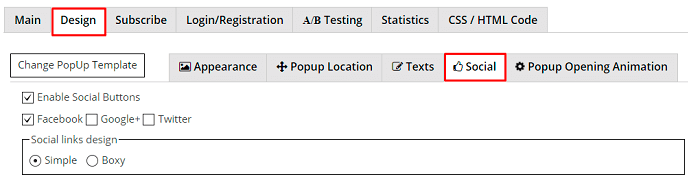Now you have even more chances to increase the traffic of your website! Add Like or Recommend Facebook buttons to your WordPress Popup by Supsystic!
A single click on the Like button will ‘like’ pieces of content on the web and share them on Facebook. You can also display a Share button next to the Like Facebook button to let people add a personal message and customize who they share with.
Check the examples of popup –
In order to add such facebook like buttons for WordPress to Popup plugin by Supsystic you need to:
- Create popup and enable Social Buttons – go to Design tab -> Social -> activate “Enable Social Buttons” checkbox -> activate only Facebook social network.
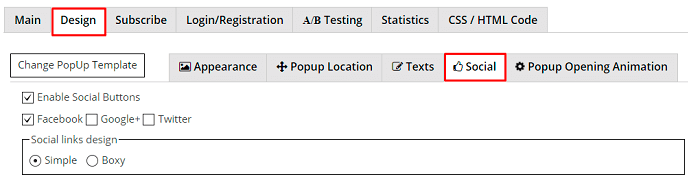
- Go to this page – and follow the step-by-step instruction.
- Choose URL or Page of a website or Facebook Page you want to use with the like button and put it to the “URL to Like” field.
- Adjust settings like the width of your like button, layout – you can choose different styles of button, and action type – like or recommend.
- Click the “Get Code” button to generate your like button code.
- Copy and paste the snippet into the HTML editor of WordPress Popup plugin on CSS/HTML Code tab.
- Save the settings and check your popup.
Here is a short video tutorial How to easy create a Facebook Popup with with Timeline, Events and Messages:
The settings area offers a lot of customization options. You can adjust the background color of WordPress popup, font style, close button. You can also upload a background image for the box and there is an option to select what pages the pop up is displayed. Try WordPress Popup by Supsystic, don’t waste your time.