Social Share Buttons plugin provides you the ability to show social share buttons on different sides of the page by using Sidebar option.

In order to add Social Share Buttons to Sidebar, follow next instruction:
- Go to Main tab of your Project.
- On the Where to show section click on Sidebar radiobutton.
- Choose buttons position of your page:
- Top
- Bottom
- Left
- Right
- Save the changes.
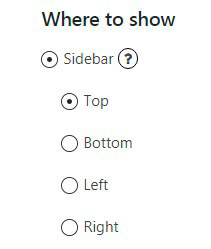
Also, you can check more detail information with buttons examples in these articles:
If you have some additional questions, you can read more articles in Supsystic Blog or come to our Forum or Contact us.