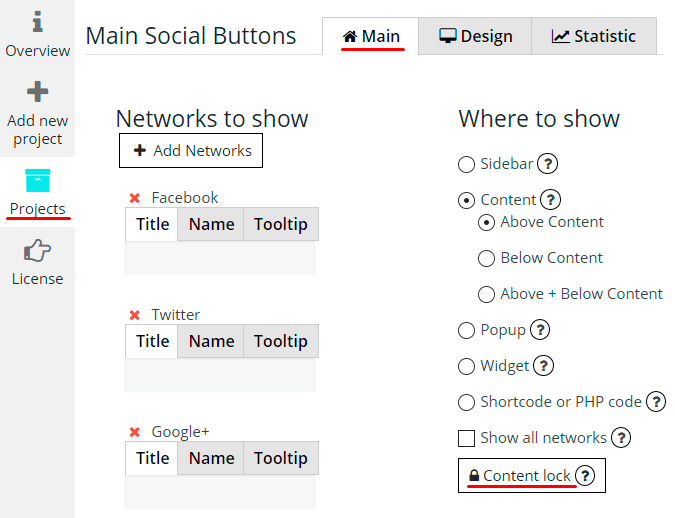You can hide content of page or all site content until the user clicked to any of social share buttons, by using function Content lock (PRO feature).
To do it you need to follow next steps:
- Put content which you want to hide into html container with unique class name.
For example, we use container:
<div class="content_lock">Welcome to WordPress. This is your first post. Edit or delete it, then start blogging!</div> - Open Main tab in social buttons project.
- Click Content lock.
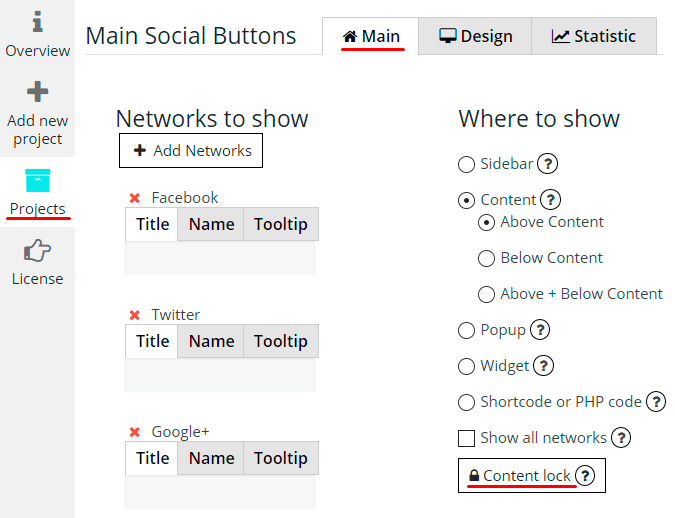
- Enter class name in Element class field.
- Click Save button.
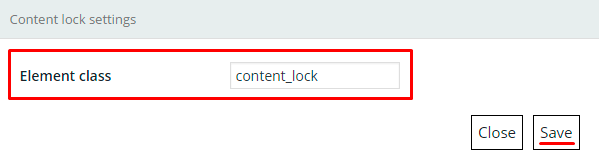
Now on site pages with locked content the users will see the message stating that they need to share this page to unlock content.
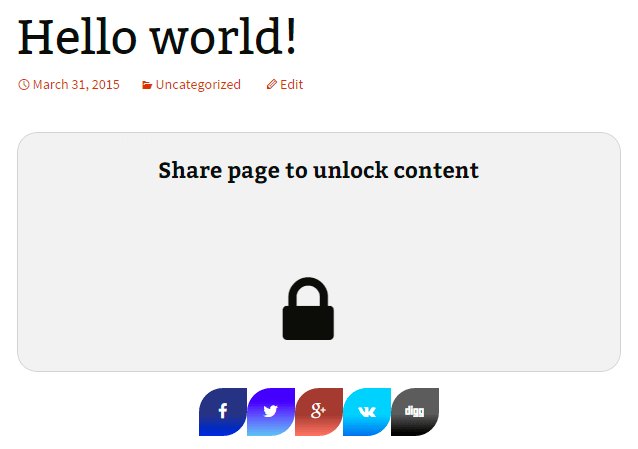
After the user clicks on one of social button a locked content would displayed on the page all the time.
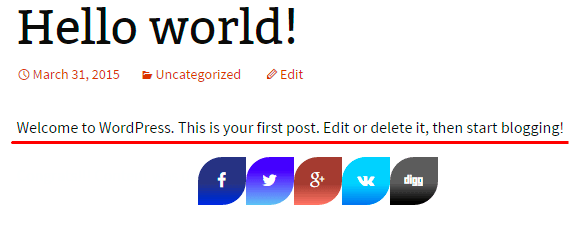
You can check this page. It with content lock feature. You will be able to see the content of this page – only after you will share this page.