In order to create the agent make several steps:
- Go to WordPress admin area -> Live Chat Settings -> Agents tab -> “Add new agent”.
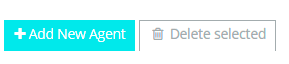
- Then just add required user information about this agent in opened window – username, email, password, user role etc.
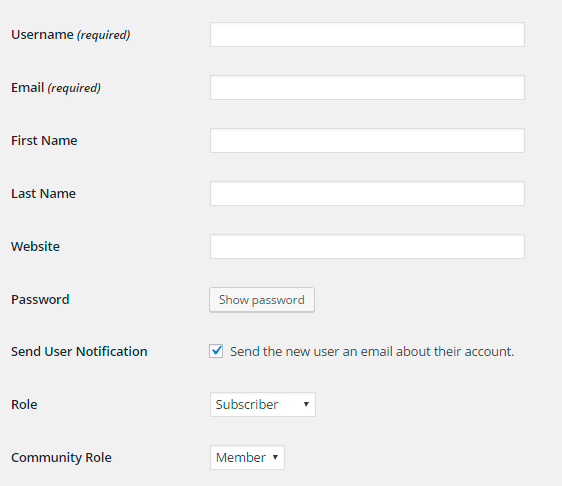
- Also you can add the agent role for any of your existing user – just select user in your WordPress admin area and activate checkbox “Live Chat Agent” on User Profile screen.