To activate the autostart chat option – you need to create pre-chat trigger.
-
- Go to Live Chat Settings -> Pre-Chats Triggers tab -> “Add new trigger”
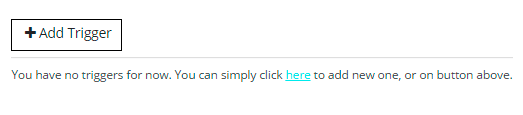
-
- Set the name for trigger and choose the activation conditions for the autostart chat

-
- Check the “Auto start chat” checkbox and enter the default message for auto-opened chat

- Save the trigger