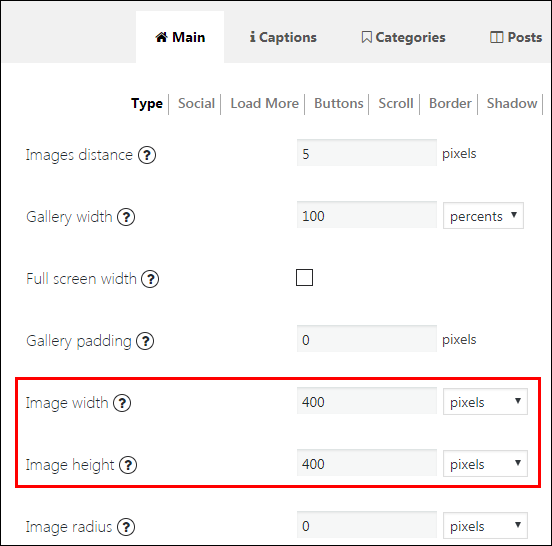In the case you need to set gallery in percentage, as so you are developing a very responsive site, Fixed Columns Type of the WordPress Gallery will be the best variant for your. To elect it, click on the Gallery Type section in the Main Settings Tab.

Here you can set columns for needed screens large, middle and small, thus the plugin will chose best columns quantity for each of them and pics will have proportional sizes to the dimensions in settings. For example —
WPCom_Markdown class is not exists