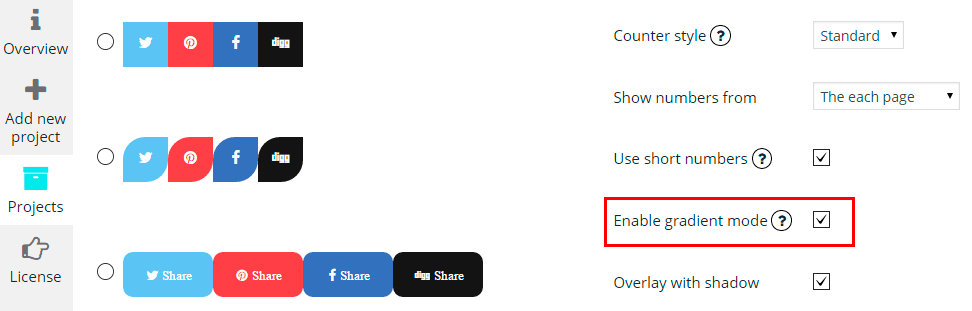Gradient Mode of Social Share Buttons by Supsystic will be very useful for people who want make your blog/site more attractive and popular. Social buttons looks very magnetically and it will not go unnoticed. When users will look at your post with this nice social share buttons – they will certainly share with others.
You can make Social Sharing more attractive by activate the Gradient mode (PRO feature) for project buttons. Gradient mode creates smooth transitions from the one color to another so that buttons are look more volumetric.
You can see gradient mode example below:
To enable mode you need follow next steps:
- Open Design tab in project properties.
- Choose Buttons Design.

- Check Enable gradient mode option.