Mark Last Edited Cell option comes in handy if you use an Editable fields in table. Feature adds a symbol ? to the last edited cell. Works both for Editable fields and Drop Down Bar editing.
In order to Mark Last Edited Cell, you need:
- Create the Table with Editable fields: Open Editor tab in the table parameters.
- Add data to the Data table.
- Add Dropdown Bar for selected cell to change cell value on front-end. Click Add options to create a new variant for the list. Fill it in and click Apply. AND/OR
- Add Editable fields, choose a cell, row or column you want to make editable for users and click on Add editable field button.
- Move to the Settings -> Feature tab -> Frontend Fields tab and check the Mark Last Edited Cell option:
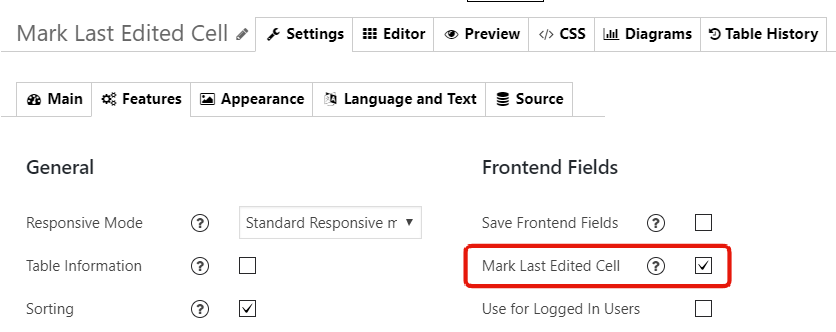 Here you can see the symbol appears after changes:
Here you can see the symbol appears after changes: 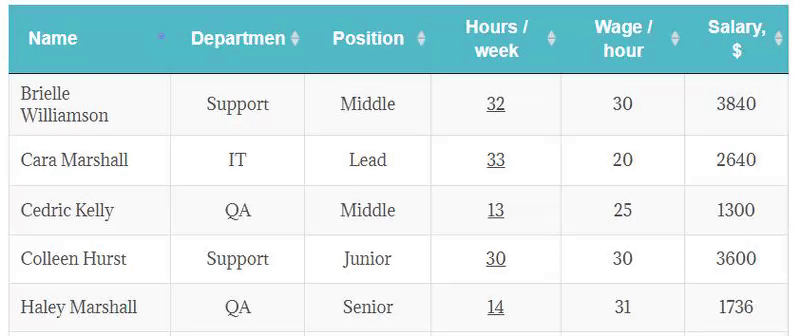
- Also, you can Save table data entered through frontend fields in the same tab.
- Press Save and Add table to the post or page using shortcode.
Example of Table with front-end editable fields and Mark Last Edited Cell option.
| Name | Departmen | Position | Hours / week | Wage / hour | Salary, $ |
|---|---|---|---|---|---|
| Cara Marshall | IT | Lead | 30 | 50 | 6000 |
| Haley Marshall | QA | Senior | 14 | 31 | 1736 |
| Colleen Hurst | Support | Junior | 30 | 15 | 1800 |
| Quinn Flynn | IT | Junior | 10 | 33 | 1320 |
Moreover, Front-end Editing Feature provides you some additional options you can find useful:
- Use Editable Fields only for logged in users by enabling this option.
- Track logged in users changes results with a History Tables option.
- Use editable fields only for users with selected roles.
- Use formulas inside Drop-down list.