Posts feature of gallery is included in the PRO version of Gallery by Supsystic. Show posts and pages with Gallery by Supsystic!
Go to Posts tab at the Properties page of your gallery. This tab is completely about the capabilities to display the posts and pages in the gallery. To activate the Posts option – select Enable in Posts Layout dropdown list.

Here you find such features as:
-
- The ability to choose one of the post layout styles – Fixed, Animated, Cover, Description, Expression, Slide Up;
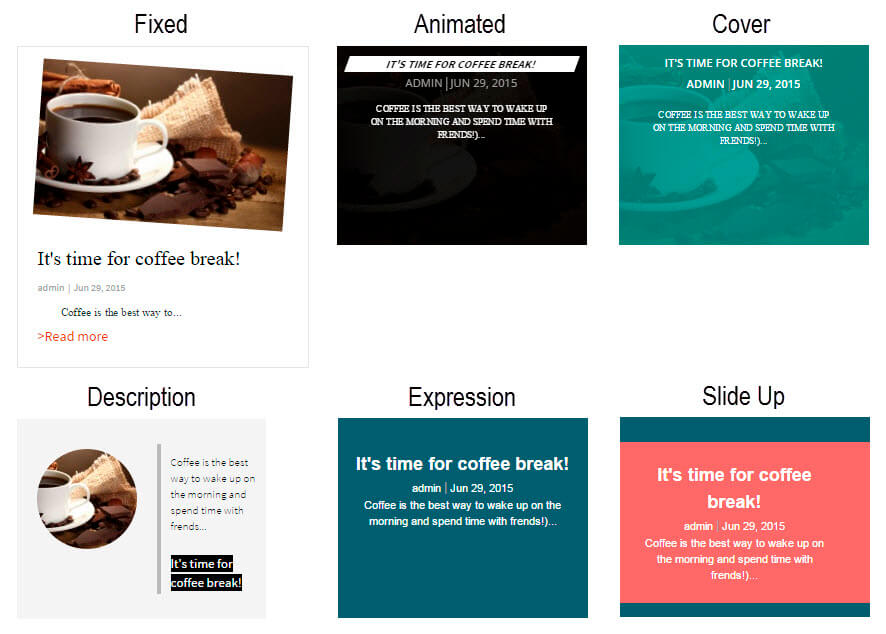
-
- The ability to Add Pages and Posts – simply select post / page from corresponding dropdown list and click Add post / Add page button – it will appear on the bottom of the page;
- The opportunity to choose what to show on the posts layout in the gallery and what not to show – Author of the post, Date, Contents and Categories of the posts;
- The possibility to add Auto Posts to your gallery. To make Auto Posts work well, set the Number of Posts and chose Auto Post Categories you want to see in your postfeed gallery:

For example —

- Also the opportunity to Remove Selected Post or Page from the grid gallery

WPCom_Markdown class is not exists
Here you can enjoy several examples of post feed gallery:
Back to Gallery Documentation





