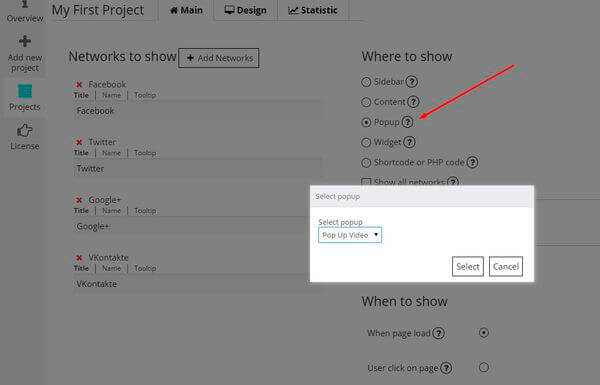Social Share Buttons by Supsystic are responsive which looks beautiful on every device and theme.
Install Popup plugin by Supsystic and create beautiful popup with social share buttons.
Social Share by Supsystic provides you the ability to choose where to show social share buttons – even in a popup window using our awesome Popup plugin! You need to install Popup by Supsystic plugin to use this feature.
Check the example of Popup with Social Share Buttons.
In order to create social share buttons in popup window –
- On the left navigation menu click “Add new project”.
- Enter the title of project and click “Create”.
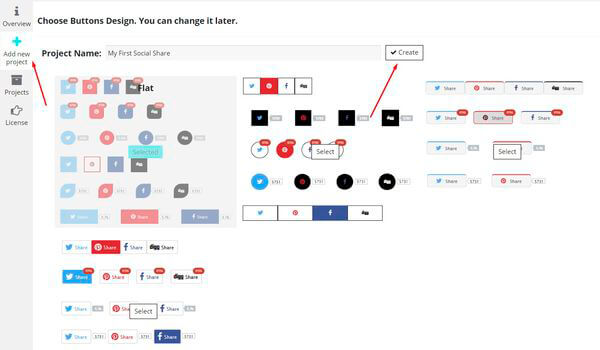
- Go to “Main” tab -> “Where to show” section.
- Find “Popup” radio button and activate it.
- Choose the popup from the dropdown list. If you haven’t any popups – create your first popup and then return to this page and select Popup.
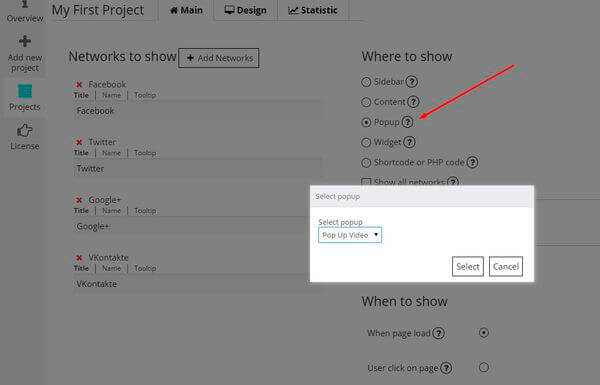
- Customize the other options.
Check the other examples of placement option:
- Sidebar Top
- Sidebar Bottom
- Sidebar Left
- Sidebar Right
- Above Content
- Below Content
- Above + Below Content
- Widget
Still think that you don’t need to be in social sites? Have you ever saw digital social report? Now, more than a half of people of our planet uses internet, more than half of every country likes to buy products and services online. Modern children don’t imagine their life without world wide web connection, and when they go to school they already have theirs social sites accounts. Amazing?
Now try to imagine social sites without posts, articles and pictures. It’s impossible, because all people will begin to press social share buttons on different sources to fulfill theirs pages to be interesting for other people. And your concurrents already have Social Share Buttons to be shared in social grids. What about you? Do you have Social Share buttons? Hurry up! They are really useful!