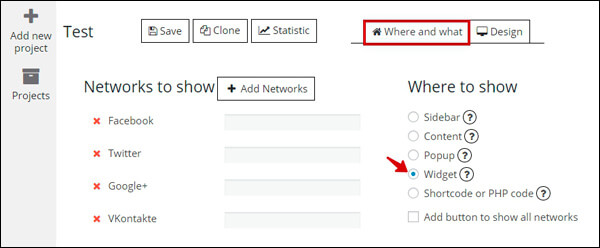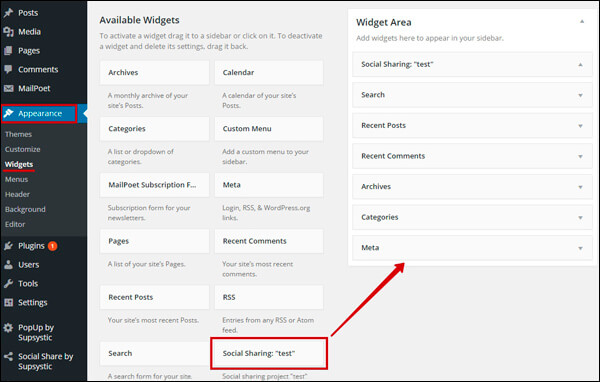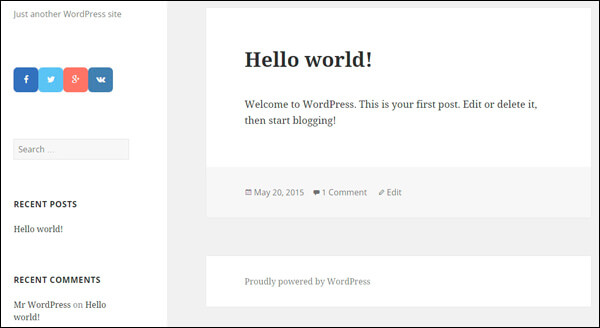Social Share Buttons by Supsystic is super easy to install and configure. It supports most popular social networks and is fully responsive.
Using our plugin you can create widget with share buttons and show the sharing toolbar at the theme’s widgets areas.
In order to create social share buttons as a widget –
- On the left navigation menu click “Add new project”.
- Enter the title of project and click “Create”.
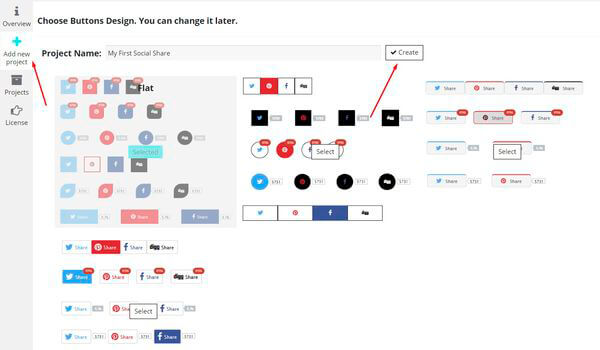
- Go to Where to show section.
- Find “Widget” radio button and activate it.
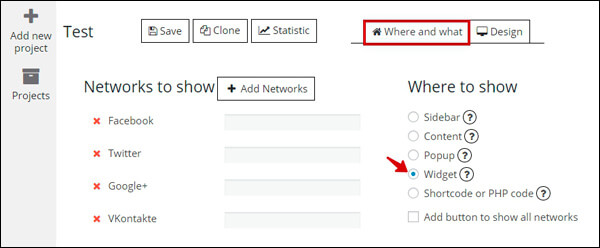
- Customize the other options.
- On the left wordpress navigation menu go to Appearance -> Widgets.
- Here find your social share project and add to widget area.
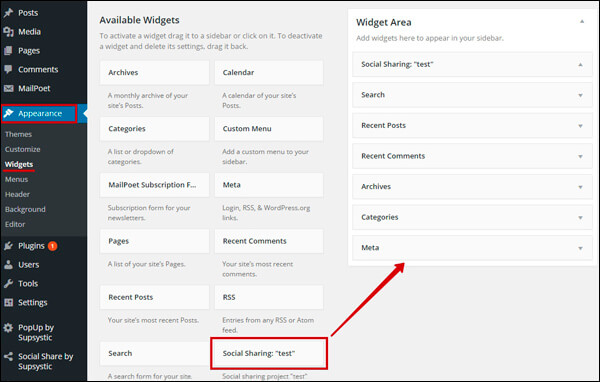
- Check it on your Site!
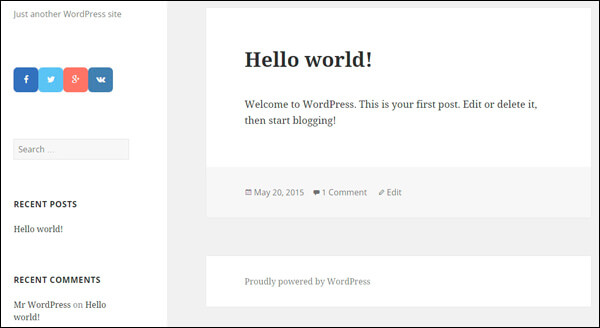
For example, on this page you can find social share buttons in the Footer and Sidebar widget area.
Also, check the other examples of placement option:
- Sidebar Left
- Sidebar Right
- Sidebar Top
- Sidebar Bottom
- Above Content
- Below Content
- Above + Below Content
- Popup
Now being popular is very easy. Just create account and make lots of posts. But what to do if you are not in social site? How to tell everybody about your hobby, blog, story? Don’t worry, explore Social Share Buttons and enjoy it’s sharing your content to the world wide web most visited places when you are in the metro, in the bed, in shower, in the sea, in mountains or anywhere else.
If you have some additional questions, you can read more articles in Supsystic Blog or come to our Forum. Don’t forget to look through our FAQ page – maybe we already have answer of your questions or Contact us.