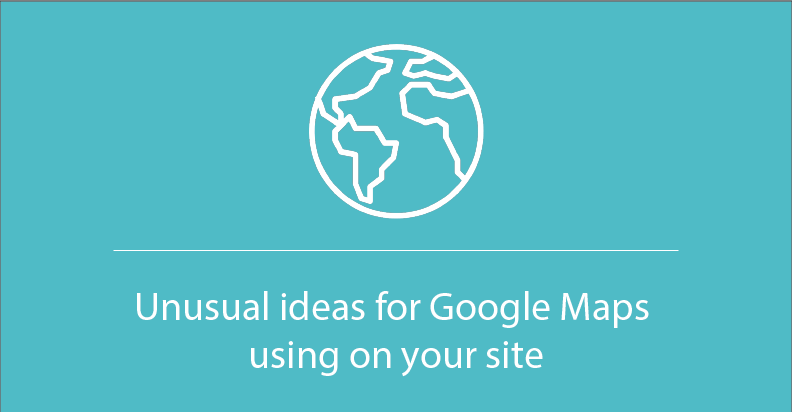Unusual ideas for Google Maps use on your site
Visuals and videos are a great way to engage with your customers. It helps to catch their eyes and explain the information more deeply. But, wait, maybe you miss something? How about Google Maps? This interactive and shareable tool allows appealing to your visitors. However, you can do it more usefulness using the following creative ideas.
Idea 1: Place Google Map on the Home Page
Imagine that you have a chain of stores. The prices, special offers, shipping conditions may vary depending on the store location. Placing them on the home page will help users quickly find a relevant information. Another scenario – you are a travel blogger with a lot of articles. Users can enter your site, choose the location and read all the posts about this place. A good example is a platform which allows users to find all the places where they can wash their pets. 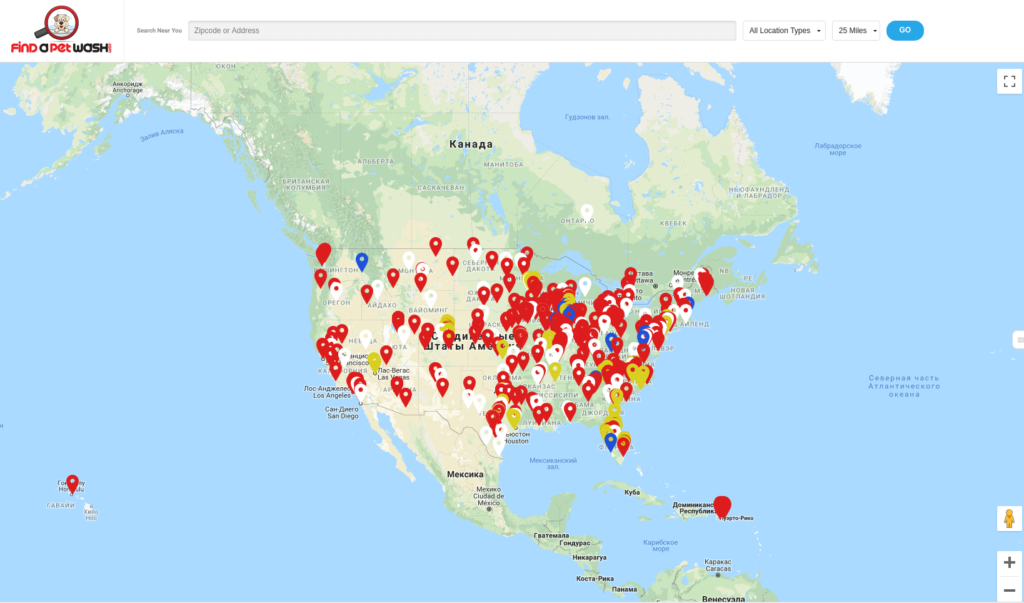
Idea 2: Add your own markers and photos
Markers are the powerful tool for the additional location explanation and notations. Supsystic Google Maps Plugin allows you to customize its appearance and place. Moreover, you can place the media files to the marker description field making your Map more attractive.  Moreover, if you have a lot of markers in a small area, you can make a clusterization. In this case, all markers will automatically group based on their distance from the current view. Find this option in the Map Tab.
Moreover, if you have a lot of markers in a small area, you can make a clusterization. In this case, all markers will automatically group based on their distance from the current view. Find this option in the Map Tab. 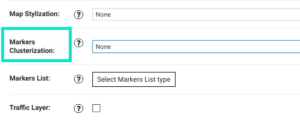
Idea 3: Use figures
If you run a company which is involved, for example, in delivery, use a Map to show all delivery areas. For this purpose, Supsystic Google Maps plugin has a special feature – figures. You can find it in a separate Tab between Markers and Heatmap Layer. The available types of figures include:
- Polygon
- Circle
- Polylines
Every type has customizable design options. 
Idea 4: A lot of points in one place – try a heatmap
If you think that heatmap is referring only to climate sites – you are wrong. They are more useful than you think. For example, it can demonstrate an area with a lot of points, which are so close to each other. When you enable this Heatmap Layer using Supsystic Google Map Plugin, you will see a colored overlay like on the example below.  Google Maps becomes a sophisticated application with a lot of different enabled options, it is more than just a navigation tool. So, adding it to your site can provide more useful services to your users.
Google Maps becomes a sophisticated application with a lot of different enabled options, it is more than just a navigation tool. So, adding it to your site can provide more useful services to your users.