Using lots of markers, one can easily clutter the map by having too many markers in a small space. But if you need to display all markers, you have no choice.
Don’t worry that your map has to look disorderly and that one marker has to go over another one.
To solve this problem, we have Clusterization feature.
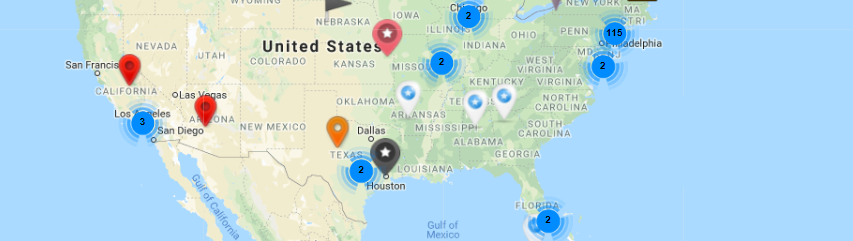
What’s Clusterization?
Clustering is a method to group markers based on their distance from the current view.
If you have a lot of markers on small map area you are able to cluster them. Instead of markers group appears a label with the number of markers, which it replaced.
So, instead of showing hundred markers, too close to each other and confusing users, enable the Clusterization. You can show just one special sign which displays the number of clustered markers.
Enable the Clusterization feature and organize your map in best way: