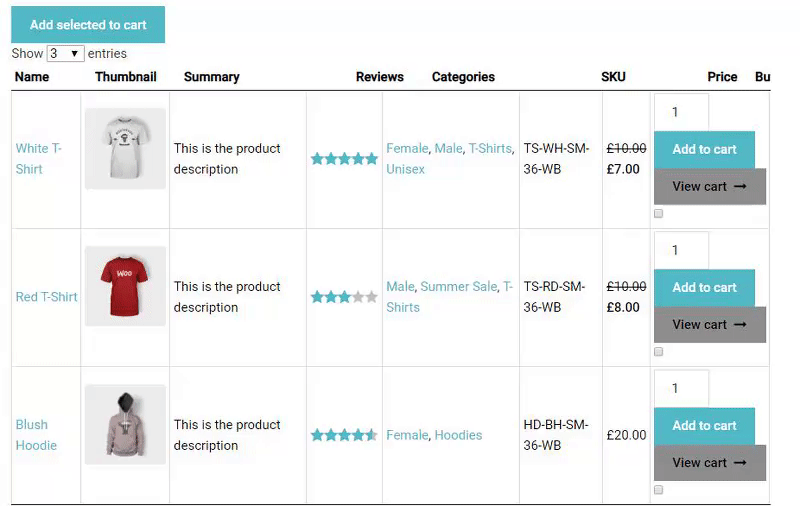With WooCommerce Product Table you can include “Quantity selector” and “Multiple add to cart” features in the Add to cart button.
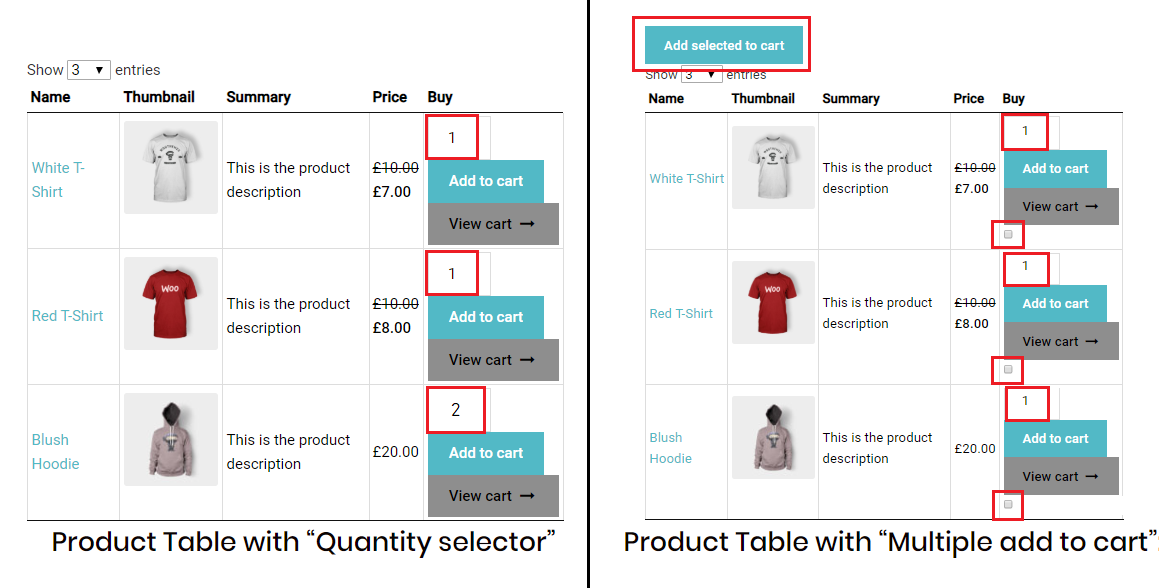
Quantity selector feature gives the customers a possibility to select quantities. So, they can add products directly to the cart, or click through to view the product page.
Multiple add to cart feature allows adding check-boxes to the Buy column in a table. Check-boxes allow your customers to make multiple selections. This comes in handy if you want to give your buyers a choice to pick a Quantity and add all selected items to cart in one go.
In order to add Quantity selector and Multiple add to cart you need:
- Enable Multiple add to cart option.
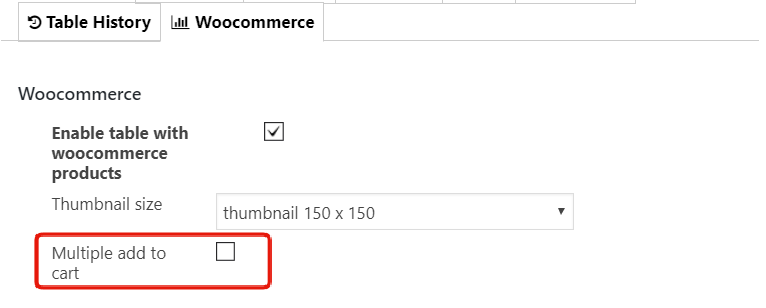
- Move to the Manage Table Columns constructor.
- Add the “Buy” Property.
- Change order or edit the title if necessary.
- Click the Save button and check the created table in preview mode.