Increase Your Conversion Rate with Popup
PopUp is one of the most contradictory tools ever used to increase conversion rate. The thing is popup is very sensitive tool which can both improve or worsen user-experience for your visitors. Why? For those who do not know – popup is a window appeared on the screen without user’s intent to display it. Which means that pop-up window usually interrupts user’s current action. It is like a commercial on TV – you do not know when it appears. This is the reason pop-up must be only used with maximum consideration of the fact it is always interrupting. When you are interrupted you usually feel irritated. If commercial, ad or any other thing causes your irritation you are likely to refuse any offer which is completely different from the pop-up window goal. So the main principle you must adhere when using popup window – make sure its appearance immediately turns irritation to interest. Below there are several examples of PopUp usage.
Nice example of Popup
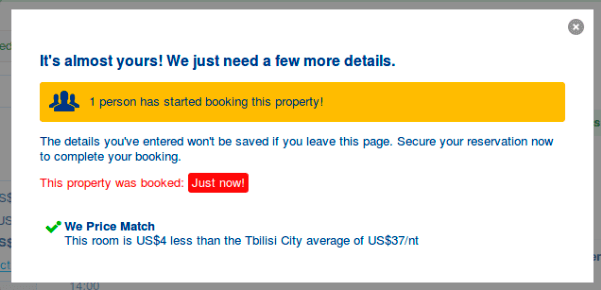 Pay attention to this popup window. You can see it when you are up to close the window while the booking form is filled partially. Just consider the fact that window appears at the moment you have changed your mind on booking the place or you just decided to give up on filling the form. This is the moment you have made a decision which leads to the service loss. The reason this example is considered to be successful usage of pop-up window is the fact it increases number of leads by getting user back to filling the form. 34% of users get back to filling the booking form because of this window appearing.
Pay attention to this popup window. You can see it when you are up to close the window while the booking form is filled partially. Just consider the fact that window appears at the moment you have changed your mind on booking the place or you just decided to give up on filling the form. This is the moment you have made a decision which leads to the service loss. The reason this example is considered to be successful usage of pop-up window is the fact it increases number of leads by getting user back to filling the form. 34% of users get back to filling the booking form because of this window appearing.
So why does it work?
Window design complies to overall website appearance so it is not treated as foreign spam. There you can see clear and attractive offer. It appears only for users that are started filling booking form, so it doesn’t bother them as it is related to their current action. The pop-up window appearance is grounded – you get an explanation why it is necessary to finish booking right now. Moreover, this window stimulates visitor to make an action – reserve an apartment because there are other clients considering this apartment too. So we can make a conclusion that this popup window is appropriate and well-targeted.
Poor Pop-Up Placement
We also should consider an example of poor popup to be more specific. Just imagine that you enter online shop and the first thing you see when page has loaded – a popup window offering you free shipping or a discount.
Don’t Make Meaningless Pop-ups
Popup windows must be as specific as possible. We already stated that pop-up is interrupting therefore irritating. So in order to compensate it popup’s content must accurately answer user’s question or solve problem.
Provide maximum targeting for your offers
There is a difference between users that arrive to your site. Some of them are looking for info, some of them want to solve a problem or have an intention to make a purchase. Although all of them are on your website you need to treat them in different ways and give them what they want. To provide this make different offers and different popup windows for each category of users. Don’t offer discounts for users that are surfing your blog – offer them newsletter subscription. For example, if you are selling your ebook related to email marketing and user is seeking for the website design ideas do not customize pop-up window with discount for ebook to appear on website design-related pages. It won’t give a result and will only irritate user. Or if you want to divide in a group certain type of audience ask a specific question. For example, if you want to subdivide users older than 18 years old you can make this kind of popup window:
A/B Testing for PopUp windows
A/B testing is recognized to be the best way to make a choice in online business. There are always several variants you have to choose from and the only way to define which one is the best to improve conversion is to compare results for all variants in the same conditions. Of course, you cannot provide a pure experiment with strictly the same conditions for all variants of pop-up windows due to users being personalities, not machines – but you will see the trends. Provide A/B testing with several solutions for a single kind of target audience and you will find the best popup window to be shown. Check more about A/B Testing provided by the Popup by Supsystic.
Recommendations
- Don’t spam user with the same pop-up window several times. It only irritates and decreases chances for user to complete your call-to-action.
- Pop-up window must look smart and simple. Complicated design with distracting elements won’t be efficient. Make sure user is concentrated on content, not on general appearance.
- Make a clear offer. Be specific when making an offer and do not hesitate to point out call-to-action.
- Use behavioural analysis. You should know what your users do on your website. If you provide an appropriate behavioural analysis you will find out what kind of offers to make with popup window, when to make it and who is the target audience.
- Try not to interrupt current actions. Pop-up windows must appear when user is going to close window, gets to another action etc. Don’t set your popup windows to appear at the moment user is reading an article. Time and place of pop-up window appearance matter.
It is really hard to find the best way to use popup window. One mistake in placement, content, etc. and popup window is treated like spam. However, if you set the tool right the reward will be worthy. Therefore you should use an appropriate tool. Above are given examples of pop-ups created using PopUp by Supsystic plugin for WordPress site. Our solution will help you to create an ideal popup for your business.

