Membership plugin allows you to filter your site activity in simple way.
On the Activity page of Membership site you need to select Site wide button (but it can be Popular or Subscriptions – depending on what you choose in the default settings) and here you can filter what you want: Posts, Photos, Shares, Likes, Comments, Groups, Social (all activities about new registrations, friendship etc.), Forum (activities from bbPress forum).
Besides Activity page allows you to filter news – you can choose the Subscriptions activity, Popular activity (most popular posts for current day) or Site wide activity of the website.
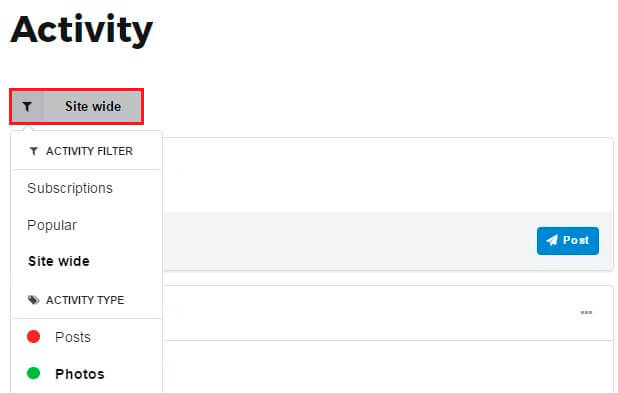
In order to enable/disable activity types – simply click on items, enabled types will be with green icon, disabled types – with red icon.
On the backend of your Membership plugin you can customize your filter button – go to Design tab -> Activity settings.
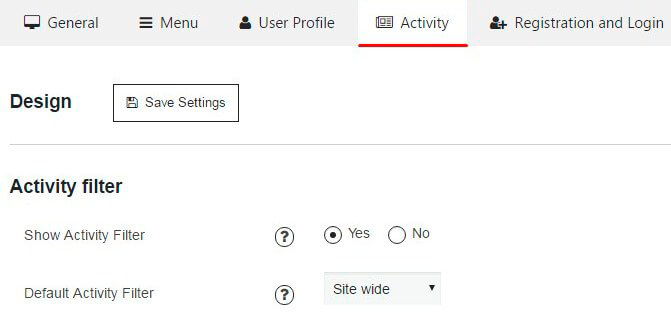
And here you have ability to сonfigure filter settings:
- Show Activity Filter – if you don’t want to display Activity filter – simply disable it
- Default Activity Filter – choose activity that will be displayed by default:
- Subscriptions
- Popular
- Site wide
- Activity types – here you can set what exactly will be filtered and displayed:
- Posts
- Photos
- Shares
- Likes
- Comments
- Groups
- Social
- Forum