Mass approval feature allows the admin to add or deny membership applications in one click. It really saves a great deal of time which you would have been devoted to reviewing and accepting each user separately.
How it works
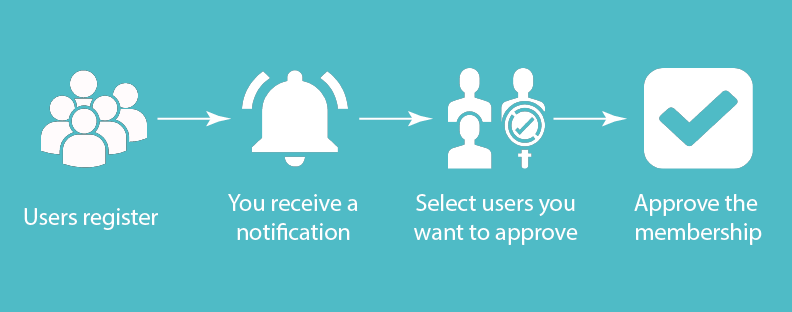
First of all, go to the Users tab. Here you can see all the information about applicants. View on the Membership status. It has to be Pending review.
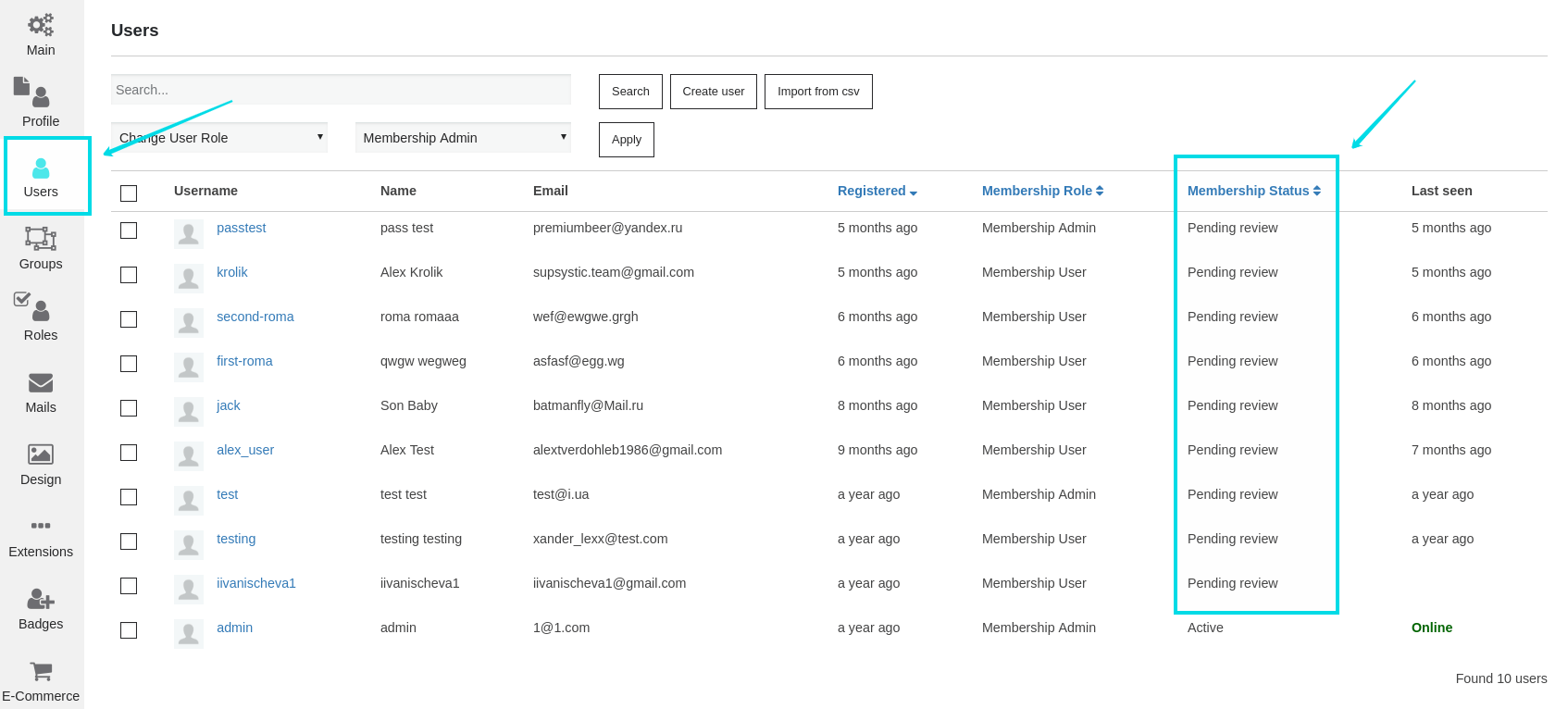
Secondly, you should select all the users whose membership you want to approve. You can do it manually or select all in in one click.
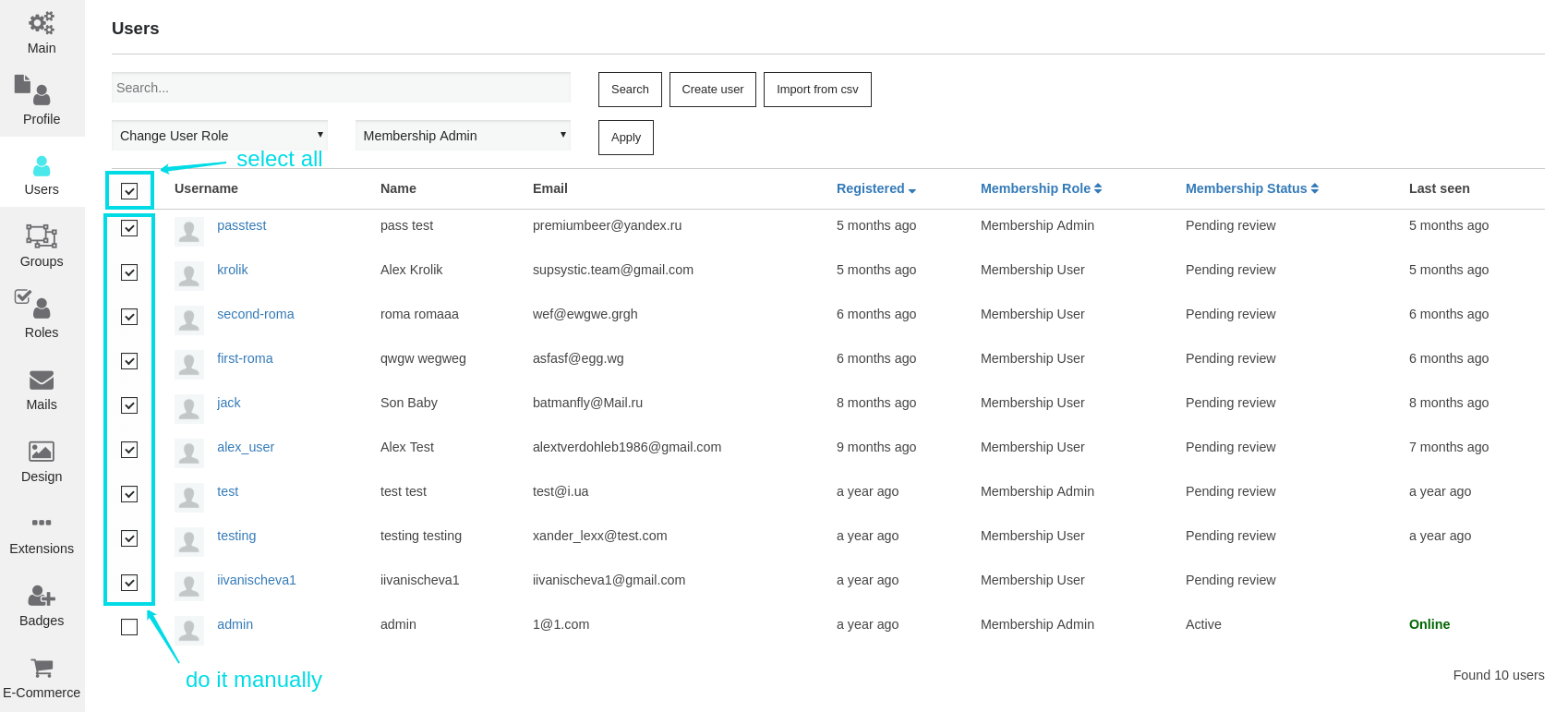
Finally, select their user role and click the ‘Apply’ button. Don’t worry, you can change it later.
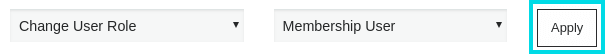
That’s all! Just three simple steps:
- Go to the Users tab
- Select all applicants
- Change their role.