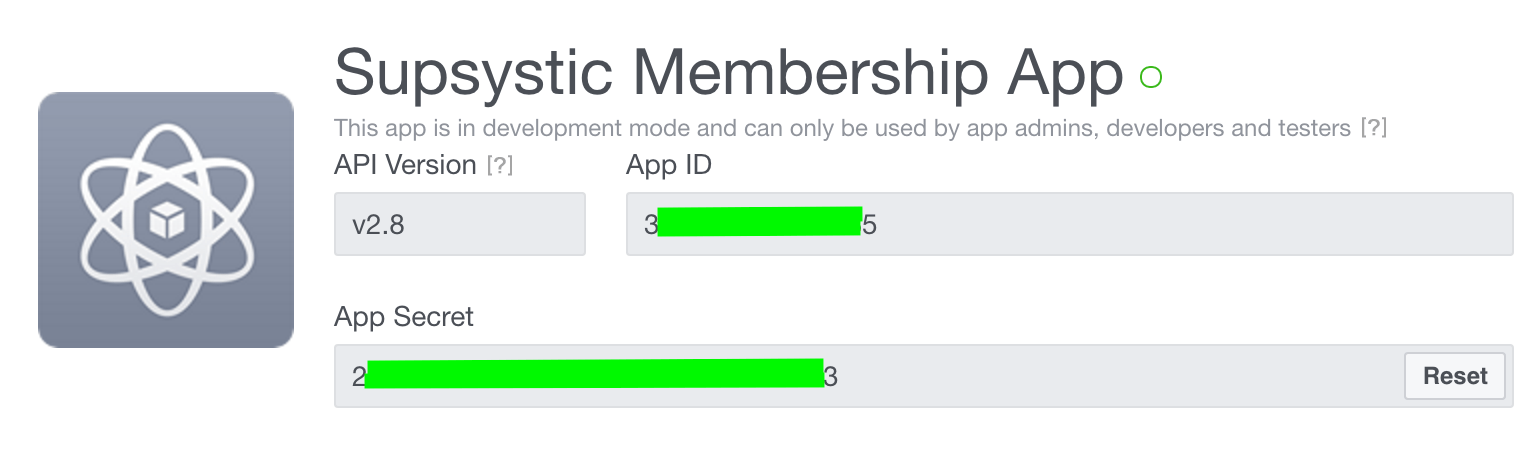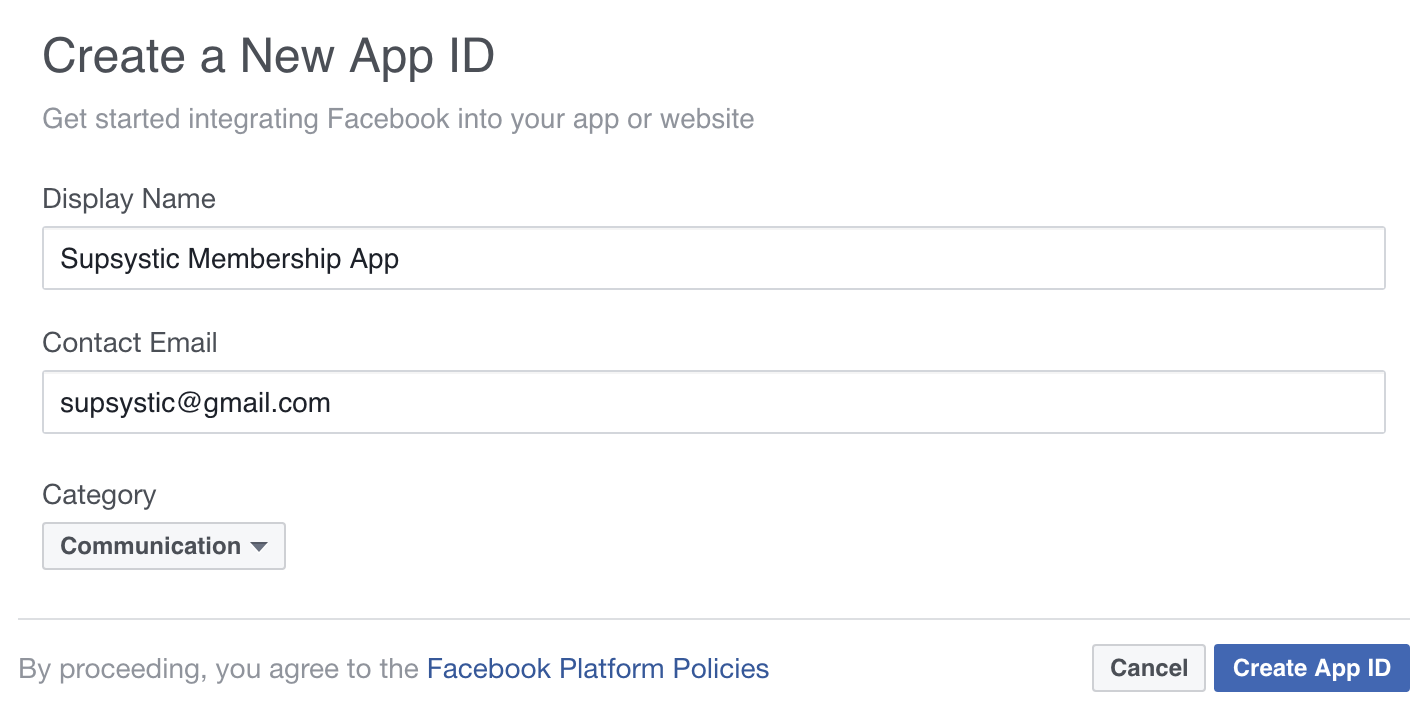To integrate Membership plugin with Facebook you need to create your Facebook App at first. In order to do that follow these simple steps:
-
- Login to your Facebook account and follow this link
- Click on “Create a New App” button

-
- Enter the name for this App, your email, select a category and click “Create App Id”.
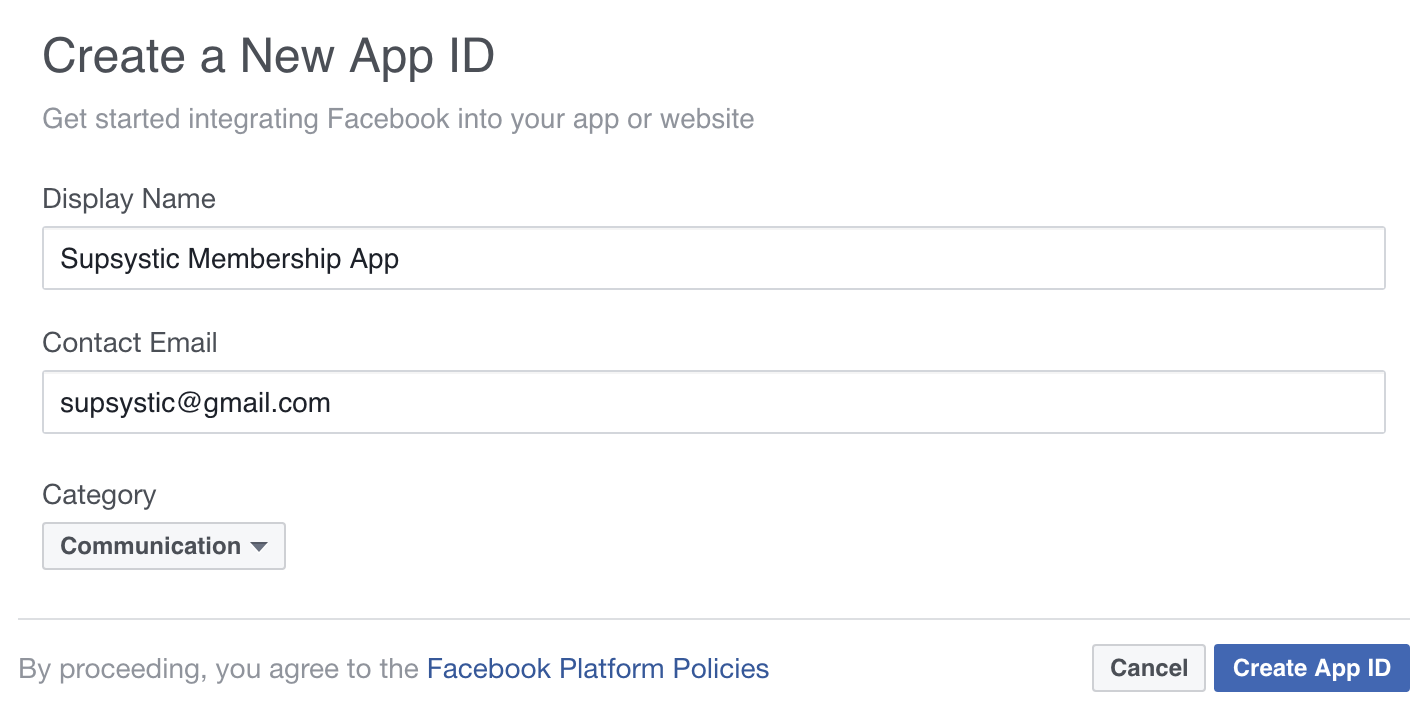
- Pass the security check.
- On the new opened page click “Facebook login”.
- Enter the name for this App, your email, select a category and click “Create App Id”.

-
- Select “Yes” for Web OAuth Login and insert the url of your website. Don’t forget to save the settings.

-
- Then go to Dashboard on the left navigation menu.

-
- There you’ll find your App ID and App Secret. Copy them and paste into the settings of of Membership plugin.