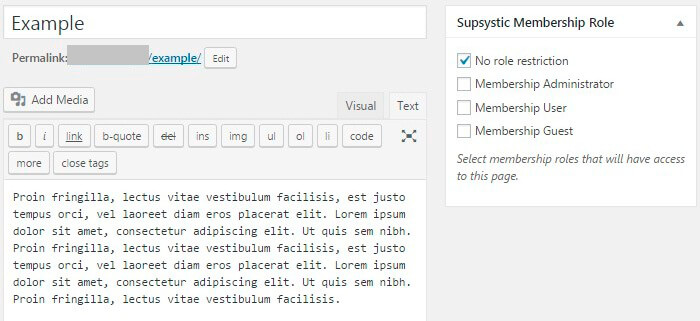To manage your role and your users roles you need to go to Roles tab of Membership plugin.
Here you can to customize permissions for your role by clicking on checkboxes.
And there you can also find Access to user profiles with specific roles parameter that allows you to expand or limit the access to the user with specific role. You will see a list with existing role names and you may choose one from it or select All.
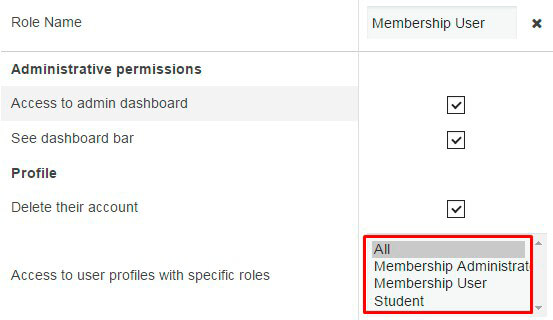
In Roles tab there is one more possibility Access to specific pages, where you can allow or not allow for each role to view:
- Members page – page with all of your members on Membership site
- Global activity page – main Activity on your Membership site
- Users profile activity page – page with personal users Activity

Also Membership Addon by Supsystic – Restrict Content by User Roles gives possibility to monetize content of your Membership website by limiting access to specific posts/pages by certain user roles.
After activating this Addon you need:
- Open page/post editor. On the right side you will see list with available roles.
- Select membership roles that will have access to this page/post by clicking on the checkbox.
- Press on Update (or Publish) button.