Google Maps Easy has feature to filter the Map Property, that is really useful and attractive for customers. Plugin gives control under markers categories, filtering and display groups of markers which you are searching for.
But now Google Maps has even more functionality, because you can add multiple categories to one marker! It allows to display markers associated to different category and switch them.
Here you can see, that you can filter one marker by different categories:
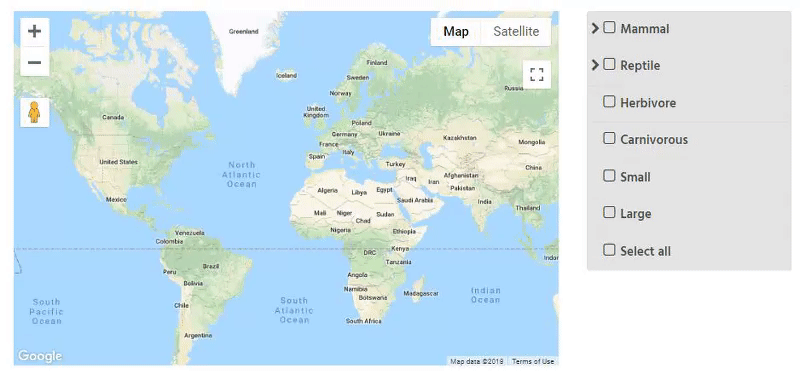
In order to create markers with multiple categories, you need:
- Move to Marker Categories Tab of the plugin and specify categories.
- You also can create Subcategories.
- When you have created the marker on the Marker Tab, scroll down till you find Markers Category
- Add as much categories to marker as you need and press Save Marker button.
- Move to the Markers List and select the 7th template.
- Save Map and add into the site content via shortcode.
Look at an example and try here and check how it works.