On Group Page which you have created you will be able to customize the appearance and privacy settings of group, invite your friends to the group and share your minds in Activity feed of group.
At first you can set –
- Avatar photo – hover your mouse on group avatar and click on it. Click “Upload new photo”, choose the picture and save it.
- Cover photo of group – click on camera icon in bottom right corner of Cover image.

Group page includes such sections – Activity, Members and Settings. Let’s check each tab in more details.
Activity
- Create posts with images and videos.
- Publish posts from your or group profile –
- Comment, like and share group posts.
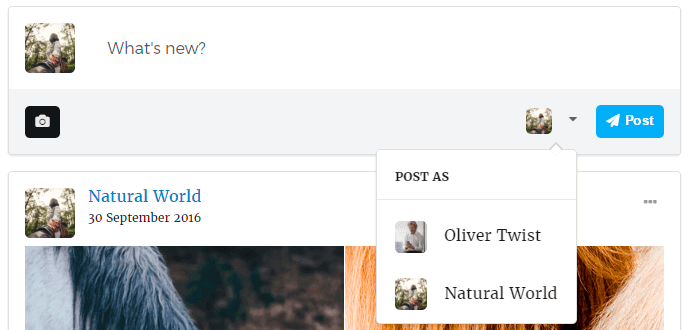
Members
- Monitor your members, followers and invited users.
- Block, remove from the group or cancel the invitation of users.

Settings
- In Main section you can change the name and description of the group, delete the group.
- With Privacy section you have ability to change community type and specify the limitations on different actions with your group page for different users.
- Community type – open, closed and private.
- Activity viewing – who can view Activity of the group – all users or only group members.
- Activity post writing – who can write posts – all users, group members or only administartor of the group.
- Activity commenting – who can comment the posts – all users, group members or only administartor of the group.
- Invitations – who can send invitations to the group – group members or only administartor of the group.


Besides on Group Page you can –
- Invite friends to the group.
- Invite users to be administrator of the group.
- Block the group.
- Leave and ufollowed your group.
