In order to change notification settings on your Membership site you need to click on Settings section -> Notifications tab.
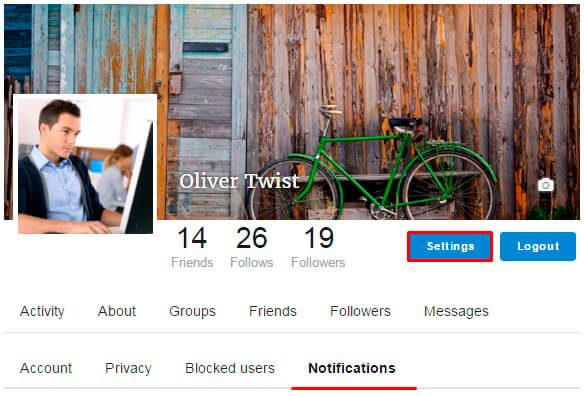
Here you have ability to customize your notifications about different activity of your Membership profile:
- Send private message
- Send friend request
- Follows me
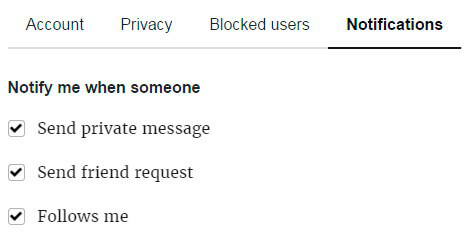
By default they all are enabled already, but you can easily disable some of this option by clicking on checkbox (notifications settings changes will be saved automatically).
To read more about Notifications setting open this article.