Using Popup plugin by Supsystic you can easily change your Subscribe success message color and size.
This is how standard success message looks like:
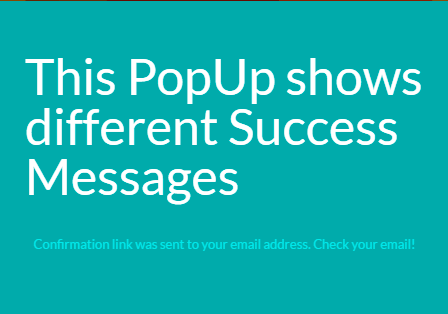
And this is how edited message looks:
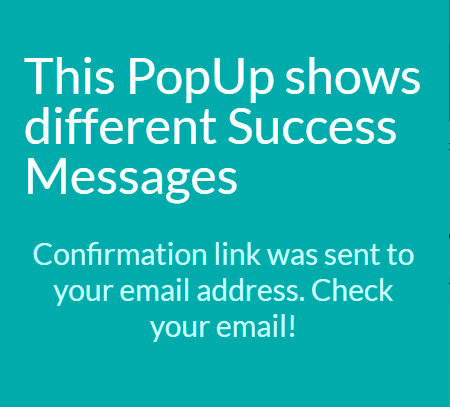
To change style of Subscribe success message follow these steps:
- Open your PopUp settings and find </> CSS / HTML Code tab.
- At the success message CSS window enter this code.
#ppsPopupShell_[ID] .ppsSuccessMsg {
color: #dff !important;
font-size: 30px !important;
}
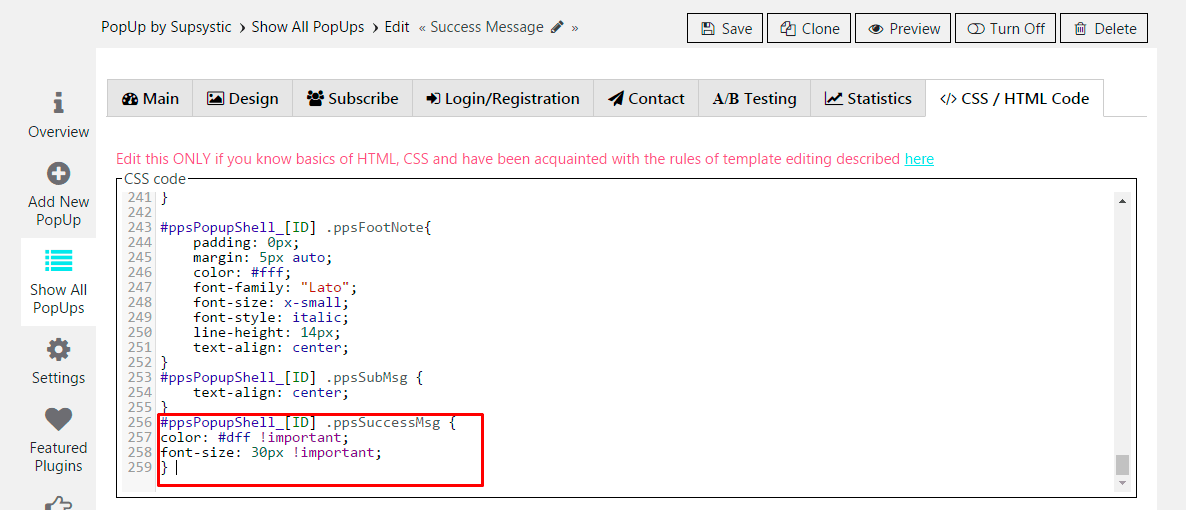
Where #dff – the hex code of your color and 30px – is the size of font.
Using this code you can create your desired Subscribe success message. You can check the PopUp Success message here (fill the fields and click “Sumbit”)
WPCom_Markdown class is not exists