With Membership E-Commerce addon you can use Purchase button shortcode where you want on your membership site:
[supsystic-membership-level-add-url id="1"] , where 1 – is ID of your membership level.
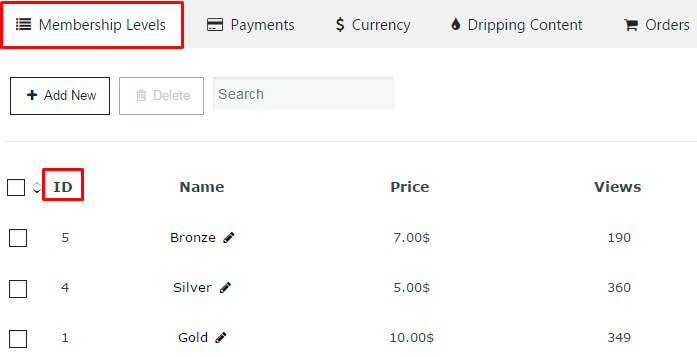
In order to insert this shortcode into Purchase button you need:
- go to your page editor and set the name of button
- click on Insert/edit link button
- open Link options by clicking on:
- paste your shortcode in the URL field
- click on Add link button
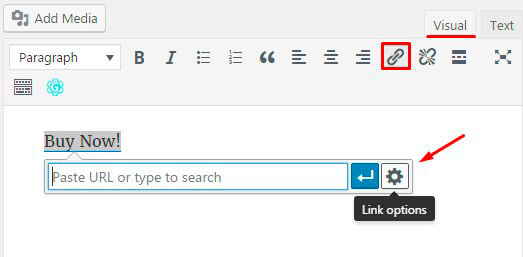
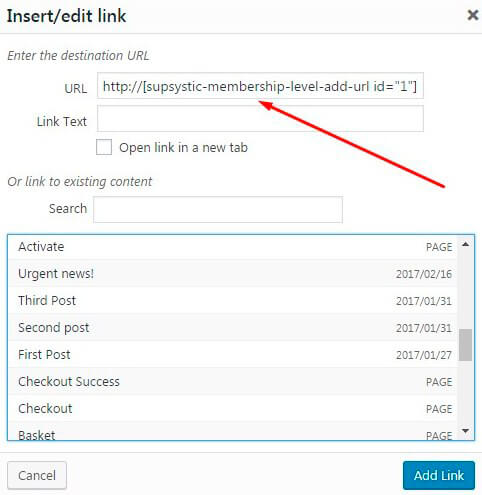
In order to edit or remove link just click on the word you set:
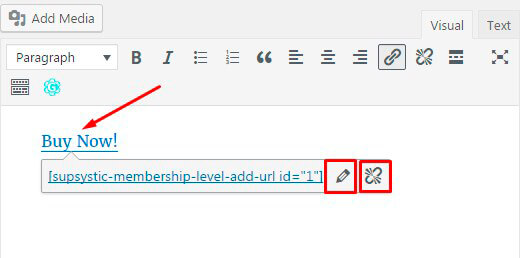
After finishing all this steps you will have Purchase button by clicking on it you will redirecting on Membership level page.
WPCom_Markdown class is not existsAlso you can use this shortcode in different plugins which support shortcodes. For example, in our Pricing Table plugin.