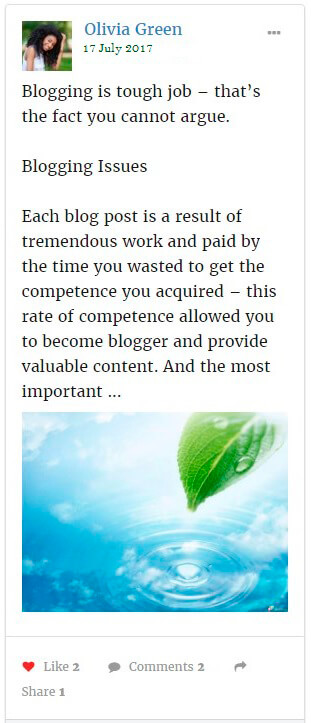A lot of posts include a large content with many words and images. If you use Popular Activities widget you may trouble with it. So Membership plugin provides to you Show short post option. To activate it, simply follow these steps:
- Go to Appearance -> Widgets.
- Drag Membership Popular Activities widget to your Sidebar (or where you want to show this widget).
- Type title and configure other settings.
- Click on Show short post view checkbox.
- Save your changes.
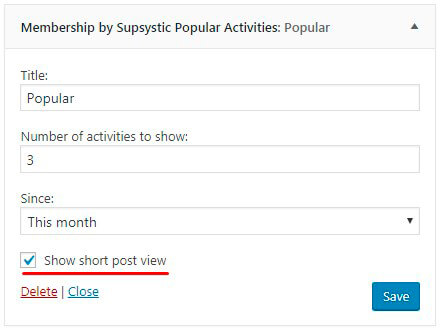
Some example, how it could be displayed on Sidebar: