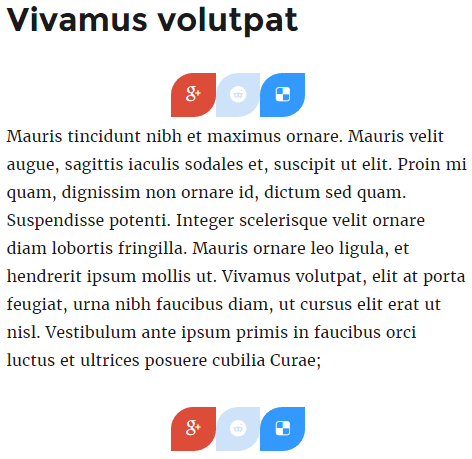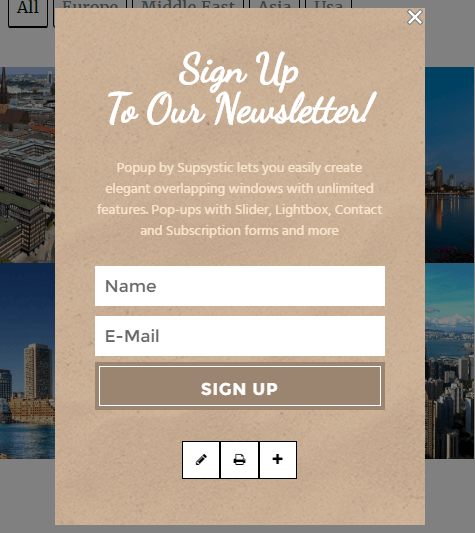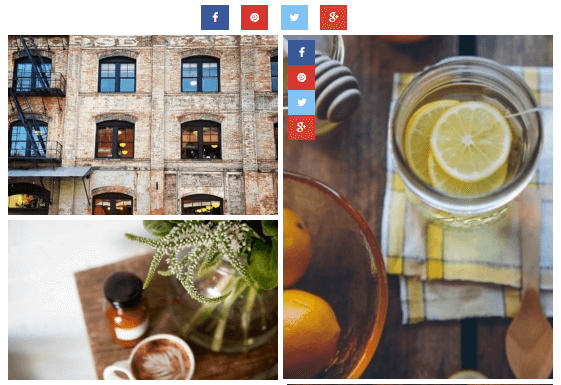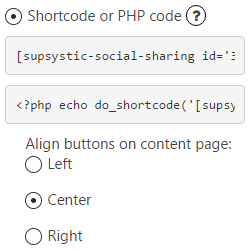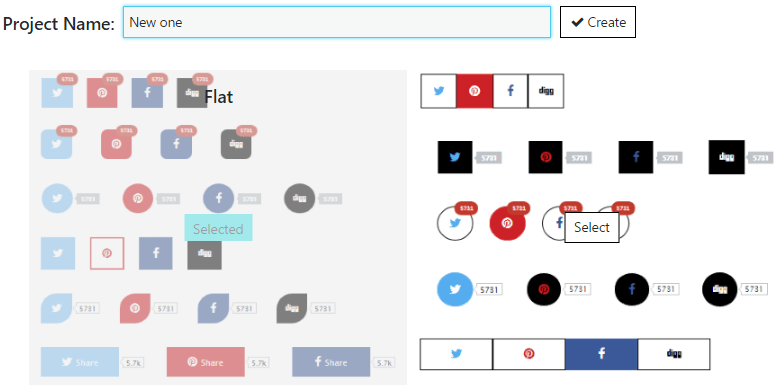Social Share plugin provides you the ability to choose where to show social share buttons – on different sides of the page, at any place of page or post content. Also you can use shortcode and show buttons where you want.

- At the Posts or Pages Content – above content, below content or above + below content.
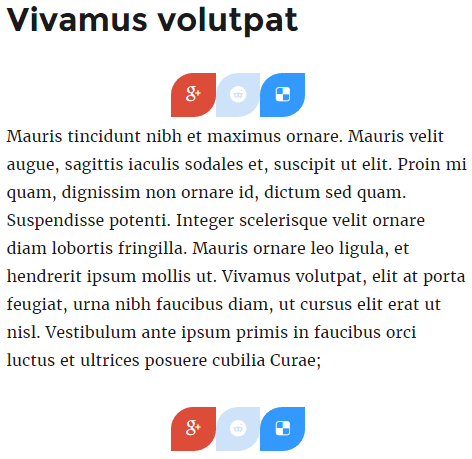
- At the Popup window – you need to install Popup by Supsystic plugin to use this feature. When you already have Popup by Supsystic, just tick it, choose needed popup in the new window and Save changes.
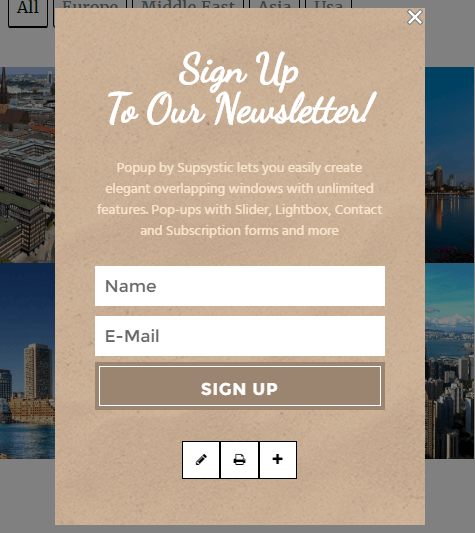
- At Photo Gallery by Supsystic – check Photo Gallery settings and enable Social Sharing to share whole gallery or each picture separately. Learn more here or look through example.
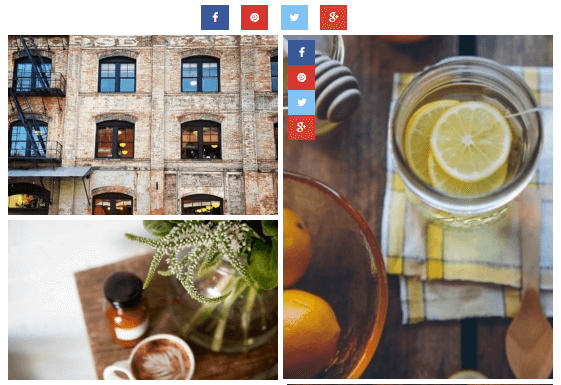
- At the theme’s widgets areas – create a widget of your project at Appearance -> Widgets.
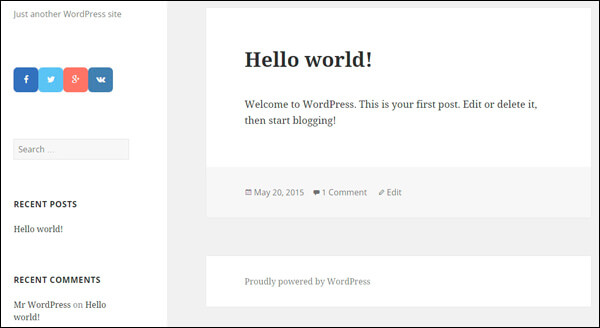
- Use shortcode or PHP code to insert the project of Social Share Buttons in the place you want. Also this option allows you to align Social Share buttons position.
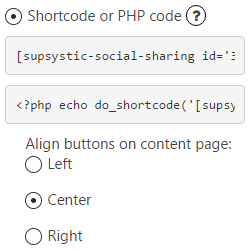
In order to create social share buttons in different placements:
- On the left navigation menu click Add new project.
- Enter the Title, set Template, choose Networks and Save project.
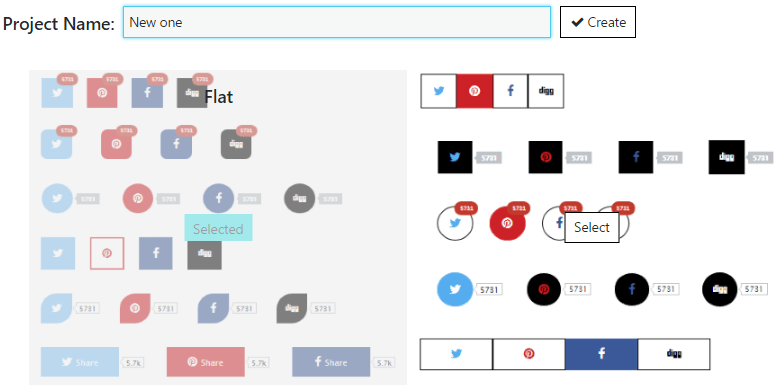
- Go to Where to show section.
- Choose the place you need.
- Customize the other options and Save changes.
Social Networks are very popular nowadays, they are a great source to get readers for your blog. WordPress Plugin Social Share Buttons by Supsystic helps you and your users share blog posts directly from your blog to social network sites like Facebook, Twitter, Linkedin etc.
Not always people do blog for money. Nevertheless, you can download free Social Share Buttons by Supsystic to make your irresistible and attract more users from social sites. Don’t miss the fact, that in pro-version you have more templates for your Social Share Buttons.
Its easy to add buttons to site; choose place where you want to see buttons; select template, animation for your social share buttons and save changes.
If you have some additional questions, you can read more articles in Supsystic Blog or come to our Forum. Don’t forget to look through our FAQ page – maybe we already have answer of your questions or Contact us.