Data Tables plugin by Supsystic provides you integration with Popup plugin by Supsystic and gives you a possibility to insert popup into the rows of the table.
In order to create Pop Up on click inside Data Table follow next steps:
-
- Go to Main tab of the Popup plugin.
- Choose Click on certain link / button / other element option and Copy this code:
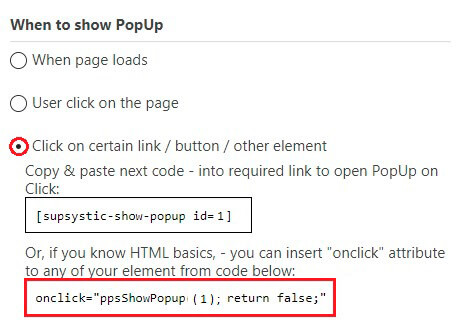
-
- Save your Popup settings.
- Go to Data Tables plugin and open needed table.
- Choose the cell for Popup and click Create a Link:
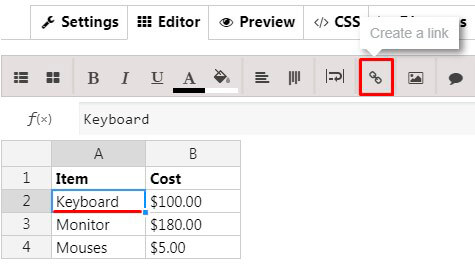
-
- Paste your popup code inside URL field and click Insert:
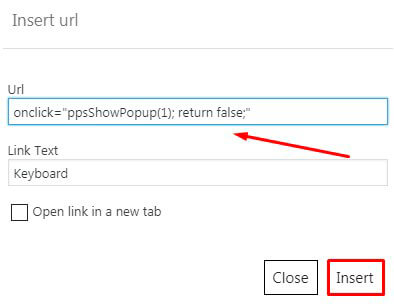
-
- Save your Table settings.
- Open your theme file footer.php for editing via FTP or through WordPress admin area(Appearance->Editor).
- Add there a line:
<?php do_shortcode('')?>
Note! this code must be inserted above the line – php wp_footer();
For example, in Twenty Thirteen WordPress theme: Theme Footer (footer.php):
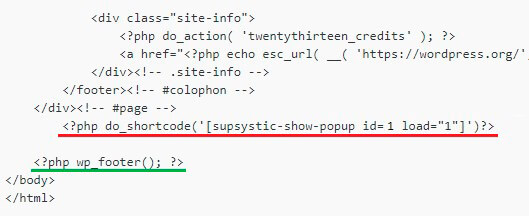
- Click on Update file button.
- Check the result on the frontend.