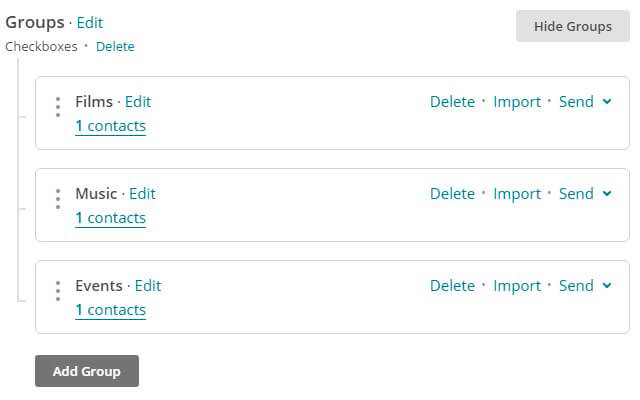In order to create Popup with subscribe to MailChimp Group you need to follow next steps:
-
- Create MailChimp Groups list by this tutorial.
- Activate MailChimp service in your PopUp plugin by this instruction.
- On the Lists for Subscribe add your MailChimp list.
- Choose Group for Subscribe from the list (here is available list of group categories that you created on MailChimp):
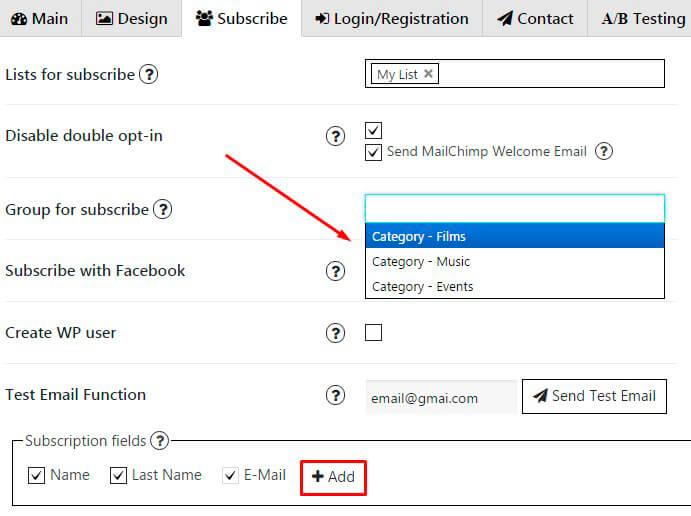
-
- On the Subscription fields select Add new Field with Html Type – MailChimp Groups List:
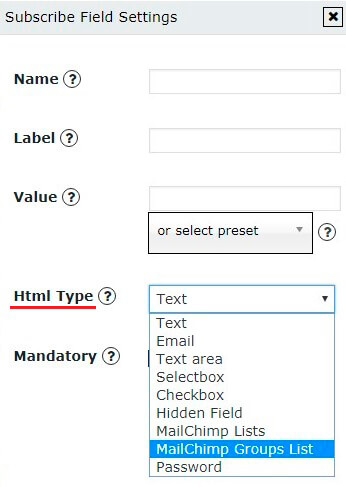
- The field with Name type will be automatically created.
- Set the Label. You can also set Value and enable Mandatory if you want.
- Click OK button.
After these steps you will be able to easily manage your subscribers by viewing the list of MailChimp groups: