Groups settings tab in Design page will help you to customize the appearance and settings of groups on the frontend of your Membership community.
- Specify the Group Logo Size
- Specify Logo Thumbnails Sizes – large, medium, small.
- Set the Default Logo Image

- Choose the Default Cover Image
- Specify the Group Cover Size
- Specify Cover Thumbnail Sizes – medium and small.
- Select Group Permalink Base – what data to use in the link of the user’s profile – group alias or group ID. E.g. “http://supsystic/groups/natural-world/” or “http://supsystic/groups/1/”.
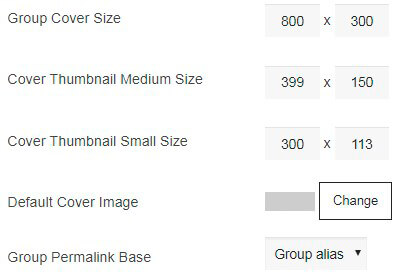
At Roles Page => Group invites section you can customize your permission of the invitation:
- Select Who can invite to the group – All or Specific roles.
- Select Who can be invited to the group – Everyone or Friends only.
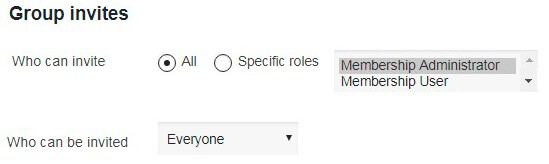
In Groups Page you can :
- Delete all or few created groups
- Disable or Activate groups
- Search groups by name
- Set, how many groups will be displayed in the tab
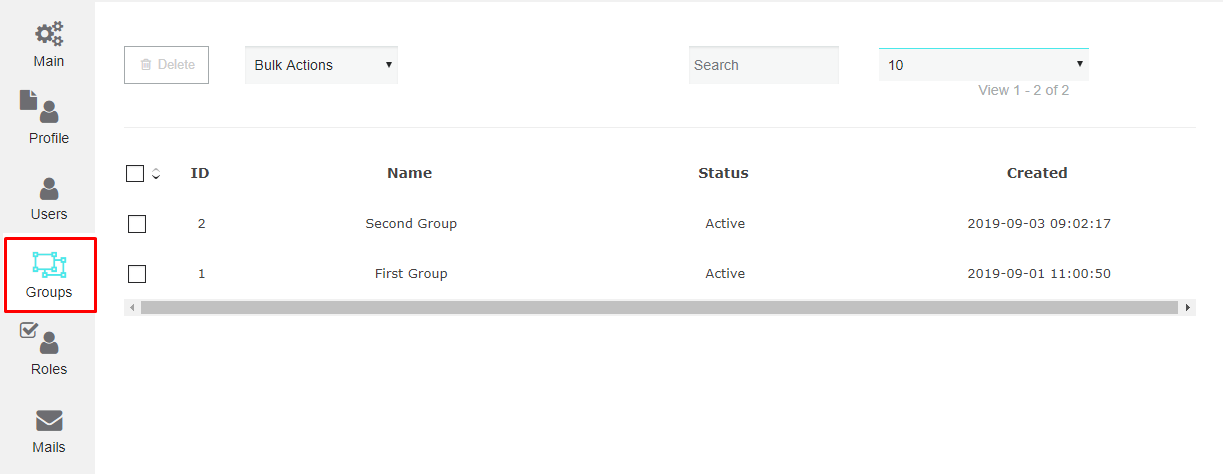
Also, we will be glad if you read our topic about customizing and managing your Groups.
