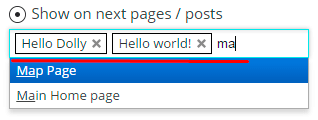To make your WordPress Popup appear only on certain pages of the site you need to take a few simple steps:
-
- Open the Main tab in the settings of Popup plugin by Supsystic.
- In the “Show on next pages” menu select “Show on next pages / posts” method.
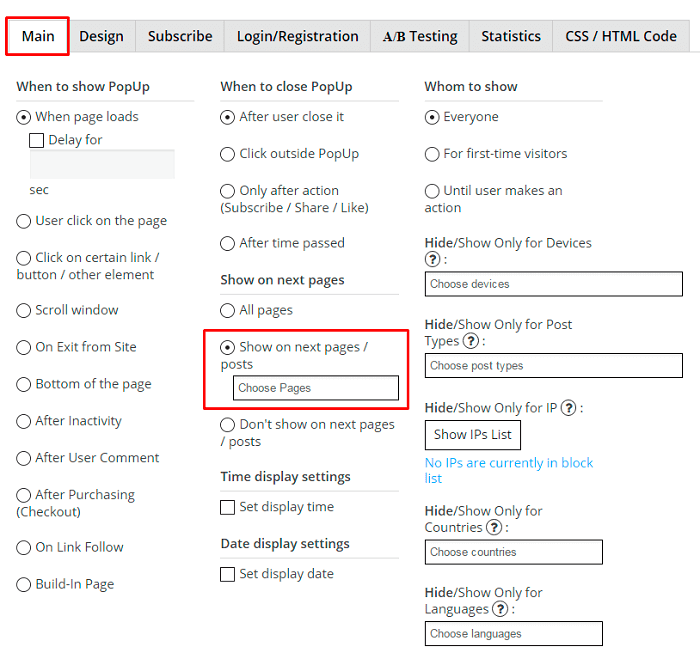
- Type in the name of page or post, on which to display popup, in the field below. You can choose several posts / pages to show popup.
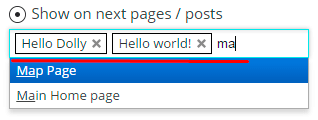
- Click “Save” button to apply changes.