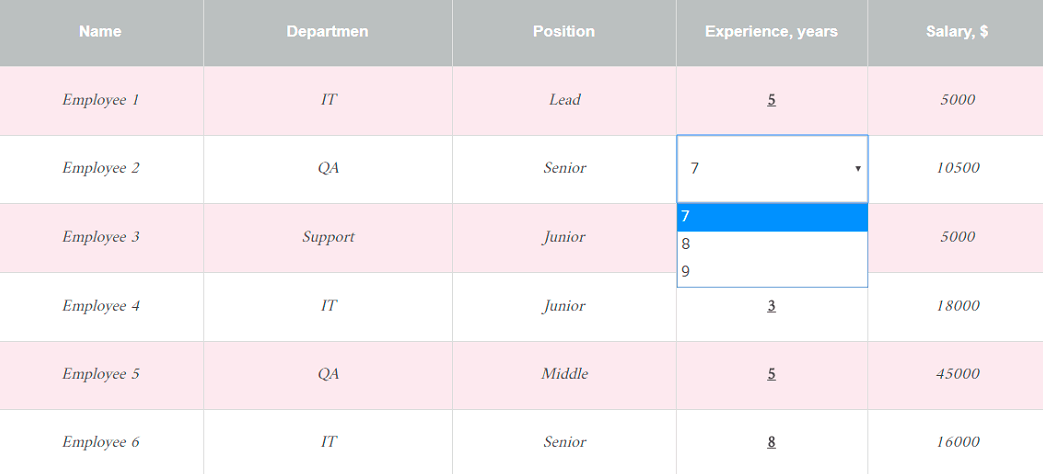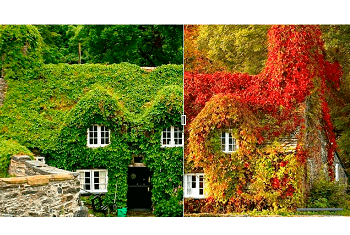Best WordPress SEO Plugins To Make Your Blog Search Engine Optimized WordPress is a versatile platform that you can use for almost anything. But to take full advantage of its potential, you must use some plugins. Are you looking for the best WordPress SEO plugins? If so, then this is the right article for you. ...
Front-end Editing Pro feature allows you to create a table which can have cells edited. Front-end editing is designed to allow the editing of individual fields for users in a table. The most common use case is to simply click on the cell you want to edit, fill the data and complete. This will save the data […]
Do you feel thick and tired to explain differences between two things for your client? Have you already been exhausted with glueing together two photos to show before and after your work? Do you want to highlight the result online? Let your clients to do it by themselves on your site with new Pro Comparison […]
An innovative way to show your pics came up as a bright surprise, like they were born in the Halloween dark night. This new Swiper Slider allows you to demonstrate photos in the new way, like cards in theirs game – swiping, turning and attracting visitors attention. It sparks interest in the full images to […]
Technologies and love to the beauty of this world provoke us making photos for several times per day. One of the best variant to embellish your photo set is to explore new and at the same time very popular image order – Mosaic Gallery Type. It allows you to make your site page look nicer […]
Social Share Buttons is greatest feature and easy way to share photos on various social networks. Connections slider with Social Share Buttons plugin allows you to make amazing sliders with new possibility. Let your users share images via their accounts on social networks. In order to create Slider with Social Share Buttons you need: […]
Let your users share the map through their accounts in social networks (Social Share Buttons plugin offers sharing over 15 social networks). Enjoy example with opportunity to add Social Share Buttons below your map. Great idea to mark the place you need and provide possibility to share them with other users. In order to create […]
Many visitors of your website will be looking for a way of getting in touch with you. Usually people add map to the page with company contacts so with our plugins you will have possibility to create amazing contact page by applying beautiful and informative Contact Form with Google Map. You can add Google Map […]
Integration with Google Maps Easy plugin provides great possibility to add google map to your slider! You can create different sliders with your images, adjust image captions, arrows, slideshow controls or other features. Enjoy example with opportunity to add map into your slider. Ideal variant for travel bloggers to share their traveling routes, create slider […]
If you like horizontal Pricing Tables, we have already great variant for you! You will be able to set up and publish your pricing table in a tiny time moment. Just use short-code [supsystic-price-table id=10] (id = use any table id here) inside page or post content to embed pricing table.
Create membership levels if you plan to have restricted area or paid content on your website. You can set up limits and permissions for users of different levels and configure the conditions for membership level upgrade. Once you decide to use Membership levels feature your membership users will be motivated to get upgraded membership status […]
Need to display a lot of geographic information on your map, but you are afraid that users will not find the location they need due to the huge amount of information on single Google Map? We have the solution for you – KML Layers Filter (PRO feature) of Google Maps Easy. Create KML files with […]
Step 1: Installing Translate by Supsystic In WordPress, navigate to Plugins -> Add New. Search for “Translate by Supsystic” and click Install Now. When the installation has completed click “Activate Plugin”. You will have a new admin menu item titled “<a href=”http://supsystic.com/plugins/translate-plugin/” title=”Tanslate by Supsystic WordPress plugin>Translate by Supsystic”. Step 2: Customizing the Translate Settings […]
First Time E-commerce User Step 1: Installing E-commerce ProAddon In WordPress, navigate to Plugins > Add New. Search for “Membership by Supsystic” and click Install Now. When the installation has completed click “Activate Plugin”. You will have a new admin menu item titled “Membership by Supsystic”. Then, in your personal account on the supsystic.com, you […]
It’s never been so easy to protect and provide branding for your Gallery at the same time! Supsystic team have implemented new essential and so popular feature that is called Watermark (PRO feature). Using Gallery by Supsystic you can add watermark on each image in your gallery. This helps you protect your photos from theft […]