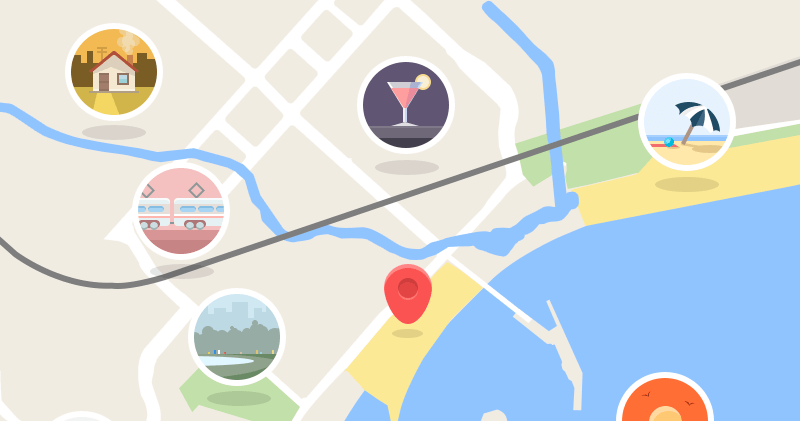Benefits of Using Google Maps
Google Maps is one more valuable service delivered by Google for online business. Why? Because it offers extremely accurate navigation in couple of seconds and several clicks. Even if your business is situated in the most unpleasant city district with complicated navigation and absence of public transport – add your building to Google Maps – provide an accurate description, working hours and other info – and you will see how sustainable flow of clients appears. Well, there may be no flow, but you cannot argue that using Google Maps even in a such a primitive way provides numerous advantages. However, if you decide to use all available Google Maps features for your business good – make sure you got a Google Maps plugin as it allows to use much more tools to lead your client to your place. First of all, let’s sum up advantages your business gets when you use Google Maps:
- easy navigation – your client gets a route (or several routes) from his current location to your business
- reputability – although, it is very easy to add your business to Google Maps your clients may not know about it – and if they see your business on a map they already feel confident about contacting as your business is surely real
- first impression – you get a chance to make a pleasant first impression by catchy description and info about your business when user sees your marker on a map
- availability – your clients see your working hours – thus they can either arrange a meeting or plan their day to meet you up
- more traffic from local clients – if your potential client sees your service on a map and you are closest to his current location he becomes your real client.
Supsystic Google Maps Plugin
Google Maps Easy Plugin for WordPress was designed to make it easier for you to let your clients find you. Fully customizable, with numerous useful functions and extremely friendly user-interface – this plugin is going to become really valuable asset for your WordPress website.
Add/Display Multiple Layers
You have several options for your map to bring more information to your users. Apart from standard Map and Satellite views you can add integrated by default layers:
- Bicycle – there are many bicyclists, so adding this layer will make them grateful for such a consideration
- Traffic – let your user know about traffic jams to choose the best route
- Transit – extremely valuable for users that prefer to use public transport
All three can be in use depending on your target audience. However, if these are not enough you can always add your own layer in KML format.
Marker Clusterization
Marker clusterization is something you extremely need when you want to assign marks to several buildings/locations on a map. Just imagine that you have several objects to mark – on a certain scale they will cover each other -and you can avoid this enforcing clusterization.
Directions and Nearby Places
This is a very valuable feature if you know how to use it. Add Nearby places to share traffic with related or partner businesses and enforce directions to let your customers choose from multiple of available routes.
Detect Current Locations
Detecting location helps the client to make navigation easier. Once he can use this feature he has no necessity to enter his current address to make a route – route is created in one click. Enable this feature and make your clients life easier in one click. You can provide centering of user location once he opens the map.
Full Personalization and Customization
One thing to be treated as a disadvantage for ready WordPress plugins is a lack of customization when it comes to design and general appearance. This fact was considered by Supsystic, so Google Maps Easy Plugin is delivered as a fully customizable plugin.
Markers List and Appearance
You can customize marked places appearances with this features. This can be done to display marked places in pleasant and convenient way. Check more examples of maps with different Markers Lists. You can choose any available settings for marker’s list and change it in a few clicks in case of emergency.
Adding Markers on Front-end
Markers can be added on front-end by all users (if you are holding a membership site or kind of) or by logged in users only (any user with assigned rights). You can set up limits for number of markers that can be added during allocation time. Learn more..
Street View Control
Street View Control feature is available also. It is a good feature for those whose business results and sales depend on location’s general appearance as insuring this option you get an ability to show your clients how does it look around your building which is an advantage. Just enable this option in a single click and submit much more information about your business to your clients.
Display Multiple Routes
The more options there are available to get to your place – the better it is for client. This function enables making several routes from client’s current location. And in a single click you can also enable showing route data and route steps.
Add Figures
Figures differ from layers by the fact those remain on your map no matter what. Those are very useful if you want to show your clients for example difference of one territory from another. Or you can make a line between to location like in example below:
Final Cut – Benefits
So let’s sum up benefits of Adding Google Maps Supsystic Plugin to Your Website:
- you become more user-oriented – easy and available service – that’s what users value nowadays. By letting them know more about your business and how to get to you, make your client’s life easier which is definitely one of your goals.
- more information for your clients with less efforts – provided with markers Google Maps Plugin allows you to set info on all places related to your business in several clicks
- cost-effective – it is cheap and functional alternative to newly developed unique solution – once you purchase this plugin you will always be first to get updates and new functions for free, while you have to pay for updates if you order development of unique solution.
- efficient and user-friendly – this plugin was optimized for business purposes, thus most of the functions and options can be set up in a single click. You do not need to be an advanced user to use all of this plugin’s opportunities and even if you have any problems with plugin there are complete guides and client-oriented support available 24/7.